Introduction to scripting
All CIF tools can be used in ToolDef scripts. ToolDef is a cross-platform and machine-independent scripting language that supports command line execution, but is also available as plug-in for Eclipse, providing an integrated development experience. See the ToolDef website for more information on ToolDef.
Scenarios
Using CIF tools in a ToolDef script can be useful for various reasons.
Scripts allow executing multiple tools, one after the other, for instance to perform data-based synthesis on some sub-systems, merge the resulting supervisors, and generate PLC code from it. Once a script is made, these steps can be easily repeated whenever the models for the sub-systems change. This is much easier than starting each of the tools manually, and saves valuable time. Furthermore, it is possible to share your script with others, who can then perform the same steps, and get the same results.
A script can also be used to execute a single tool, specifying the arguments used when executing it. For instance, a script could execute the simulator, specifying not only which model (file) to simulate, but also the simulation options. If various visualizations are enabled, variables are filtered, etc, manually configuring the options for each simulation can become tiresome. By specifying them in a script, simulating again with the same options becomes as simple as executing the script again. By sharing such a script with others, they can simulate the same model with the same options.
Another use of scripts is to repeatedly execute the same tool, but with different arguments. A good example is repeatedly simulating a model. Instead of manually simulating a model with stochastics hundreds or even thousands of times, which can be very time consuming, a script can be used to automate this task. The script can then also be used to automatically collect the results, and process them. Others can use the same script to repeat the experiments and verify the results, or to perform similar experiments.
Library import
In order to use CIF tools in a ToolDef script, the library with all CIF tools needs to be imported. The import statement to use is:
from "lib:cif" import *;This statement imports all tools from the cif library, a library registered by the CIF tooling. You’ll want to include this import statement in all your own scripts that use CIF tools.
Execution a tool
Here is a simple example of a ToolDef script that simulates a model using the CIF simulator:
from "lib:cif" import *;
cifsim("some_model.cif -i auto -t 10");The second statement executes the cifsim tool (the CIF simulator). This is just one of the tools that is available, but there are many more.
Command line arguments
Command line arguments can be used to let a tool know on which files it should operate, and what options it should use. The example above uses "some_model.cif -i auto -t 10" as arguments, consisting of the model to simulate (the some_model.cif file) and some simulation options (automatic simulation due to -i auto, and a simulation end time of 10 time units due to -t 10).
The command line options to use in ToolDef, are identical to the command line options to use for command line scripts, in a shell or command window. The CIF documentation generally refers to command line arguments or command line options, which can thus be used on the actual command line, as well as in ToolDef scripts.
The command line arguments that are available are different for each tool. All CIF tools have -h and --help command line arguments that can be used to print the application help text to the console. The help text contains detailed information on all the command line arguments supported by the tool. Here is an example of how to show the help text for the simulator:
from "lib:cif" import *;
cifsim("-h");This information can also be seen in the option dialog:
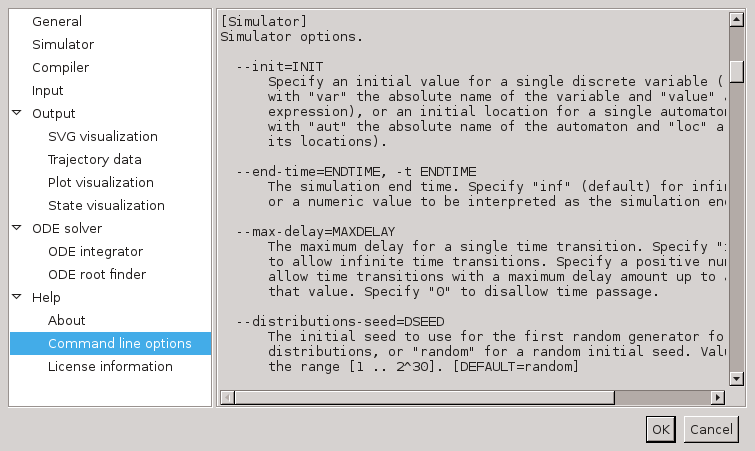
The option dialog shows the same help text as the command line --help and -h options. In this screenshot, you can see the help text of the --end-time or -t option. This particular option can also be configured using the option dialog. It is part of the Simulator category:

There, it is listed as Simulator end time option. After that name, the command line names of the option (--end-time and -t) are also listed. This makes it easier to link options in the option dialog with command line options.
In the example ToolDef scripts so far, all command line arguments are provided as a single string of text. However, it is also possible to provide each command line argument as a separate string. In fact, you may provide as many strings as you like, and each string may contain as many command line arguments as you like. For instance, the following statements each execute the simulator, and all have the same command line arguments, but provided in a different way:
cifsim("some_model.cif -i auto -t 10"); // Single string, all arguments.
cifsim("some_model.cif", "-i auto", "-t 10"); // Multiple strings, multiple arguments each.
cifsim("some_model.cif", "-i", "auto", "-t", "10"); // Multiple strings, one argument each.For simulations, disabling a certain simulation option is a common task. By listing each simulation option on a separate line of the script, disabling or enabling a simulation option becomes as easy as commenting or uncommenting a line of the script. For instance, consider the following script:
from "lib:cif" import *;
cifsim(
"some_model.cif",
"-i auto",
"-t 10",
);The model to simulate, the enabling of the automatic input mode, and the simulation end time, are each specified on a separate line. This makes it very easy to disable the simulation end time:
from "lib:cif" import *;
cifsim(
"some_model.cif",
"-i auto",
// "-t 10",
);To comment a line or multiple selected lines in a ToolDef text editor, use keyboard shortcut Ctrl+/ or the corresponding toolbar button ( ). For uncommenting, use keyboard shortcut Ctrl+Shift+/ or the corresponding toolbar button (
). For uncommenting, use keyboard shortcut Ctrl+Shift+/ or the corresponding toolbar button ( ).
).
Output redirection and other options
Besides the application specific options that can be configured using the command line arguments, all tools such as the cifsim tool, have some additional options. This includes the possibility to write the output of the tool to a file instead of the console:
from "lib:cif" import *;
cifsim("some_model.cif -i auto -t 10", stdout="output.txt");The stdout parameter of the cifsim tool is used to specify the filename of the file to which to write the output. A complete list of the available parameters and their meaning, is available on the Overview of scriptable tools page.