Getting Started with Epsilon¶
Epsilon provides a set of languages and tools for tasks such as model-to-text transformation, model-to-model transformation, model validation (all of which extend the same core language), model editing, weaving and visualisation. While some Epsilon tools are Eclipse IDE plugins, most of Epsilon does not depend on the Eclipse IDE and can be used from standard Java applications and from Maven/Gradle builds.
New to Model-Based Software Engineering?
If you are a newcomer to model-based software engineering and the Eclipse modelling ecosystem, you may find this series of lectures useful.
Trying Epsilon in the Playground¶
You can try most Epsilon languages in the online Epsilon Playground, without needing to download or install anything.
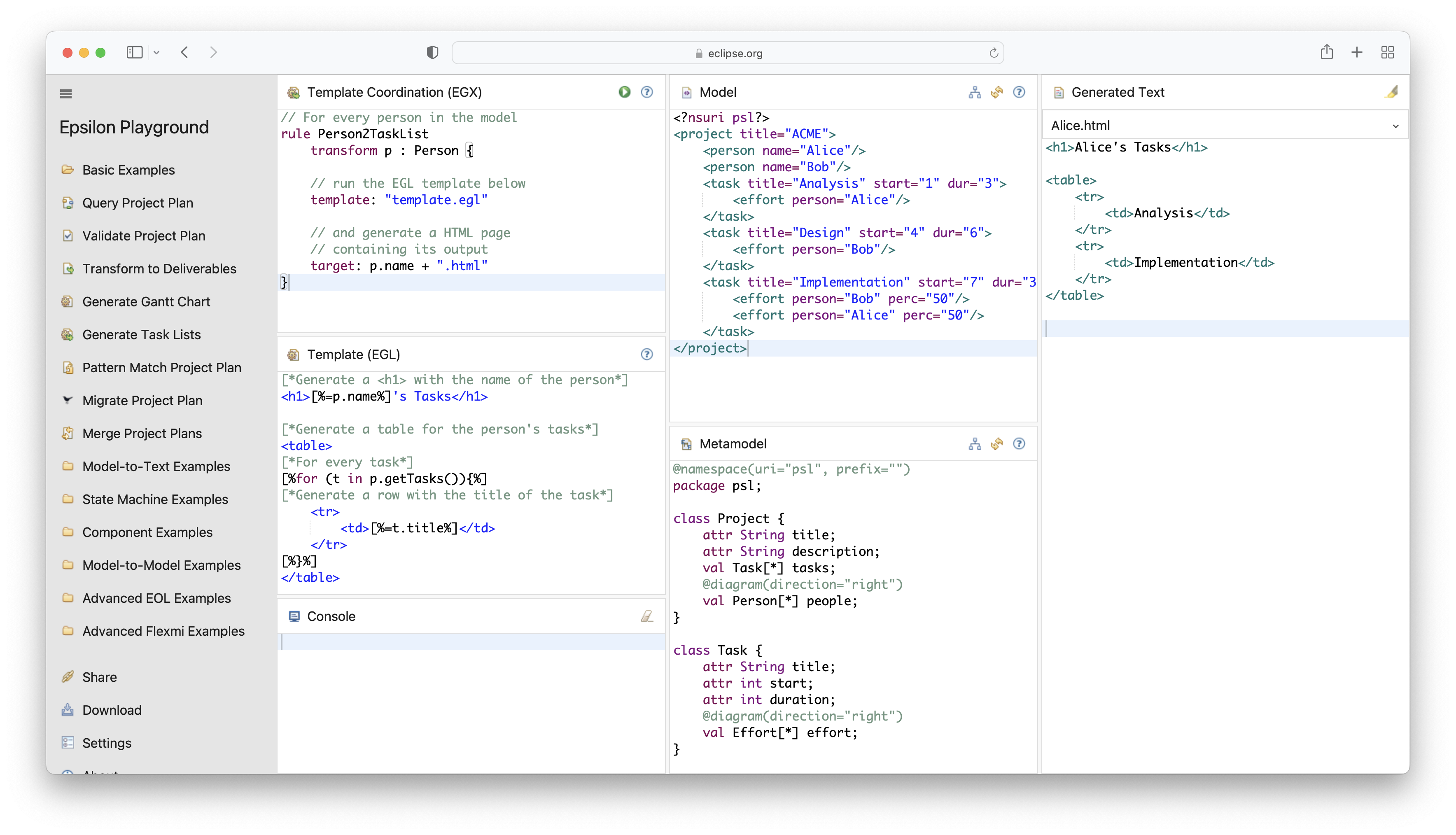
Using Epsilon as a Java library¶
The execution engines of Epsilon's languages, the Flexmi parser, and drivers for EMF, UML, XML and Excel are available as standard Java libraries through Maven Central. To get started with parsing and executing Epsilon programs from your Java application:
- Go to the Epsilon Playground and select one of the examples;
- Click the
Downloadbutton and selectJava (Maven)orJava (Gradle)from the window that pops up to download a zipped copy of the example. The downloaded zip file includes anExampleJava class as well as apom.xml/build.gradlefile with all the Epsilon dependencies; - Import the example in your favourite Java IDE (e.g. Eclipse, IntelliJ, VS Code) and run the
Exampleclass; - Alternatively, follow the instructions in the
readme.txtto run the example from command line (you only need to have Java and Maven/Gradle installed); - Read this article that introduces Epsilon's Java API.
Epsilon in Maven/Gradle Builds¶
On some occasions you may need to include model management tasks in your build/CI pipeline (e.g. to validate a model and generate code from it). For such scenarios, Epsilon provides Ant tasks that can be used in the context of Maven and Gradle builds. To get started with running Epsilon from Maven/Gradle builds:
- Go to the Epsilon Playground and select one of the examples;
- Click the
Downloadbutton and selectMavenorGradlefrom the window that pops up to download a zipped copy of the example. The downloaded zip file includes apom.xml/build.gradlefile with all the Epsilon dependencies and the respective Epsilon Ant tasks; - Follow the instructions in the
readme.txtto run the example from command line (you only need to have Java and Maven/Gradle installed).
Epsilon in Eclipse¶
Epsilon provides a rich set of Eclipse plugins for editing, running, profiling and debugging model management programs. It also includes tools for editing, weaving and visualising models. You can install these tools through Epsilon's update site or through the Eclipse Installer.
Epsilon in other IDEs/Editors¶
Support for syntax highlighting Epsilon programs, Flexmi models and Emfatic metamodels is available for the following IDEs and editors, beyond Eclipse.
| VS Code |  |
| Sublime |  |