


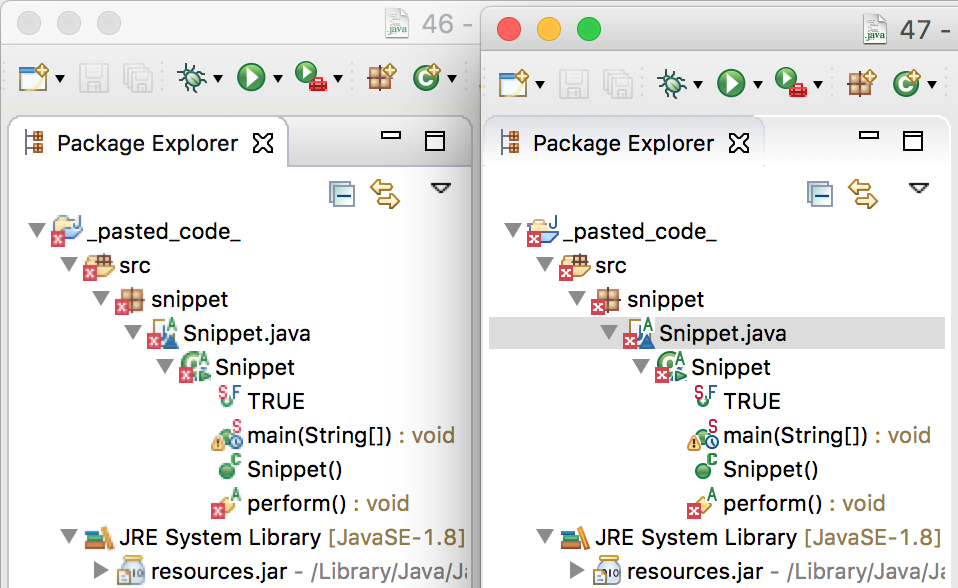
Update: On macOS, a bug was found when
running with a non-Retina display as main screen and a Retina display as secondary screen.
If you're affected, please update the Eclipse SDK to a recent I-build (such as I20170318-2000) from
http://download.eclipse.org/eclipse/updates/4.7-I-builds/
The common reason behind this problem is the fact that not all methods of those collection types make use of generics in the way one might expect.
As a result it is possible to create a Set<Short>, whose add(Short) method will only accept arguments of type Short,
yet method remove(Object) will happily accept literally any argument, because the method's parameter has type Object.
Here is a code snippet that seems to add and remove the same element from the set, but at a closer look the remove call has no effect.
What is difficult to see for the naked eye is now flagged by a new warning:
In a simple world, this would be all there is to say, but over time people have developed various code patterns that rely on these overly general signatures. Consider the following use of subtyping:
Depending on your coding style this may or may not be accepted as a legitimate short hand for:
if (n instanceof Short) set.remove((Short) n);
To reduce the churn caused by the new analysis, we developed some heuristics that filter out cases where types are "sufficiently similar",
so the above goes unwarned.
As with any heuristic, there is no clear line. This implies that the compiler may show "unwanted" warnings,
or filter out invocations that are in fact bugs. For the former case, @SuppressWarnings("unlikely-arg-type")
will document the exception both for the user and for the compiler. For the latter case, we provide an option to tighten
the rules, namely to apply strict type compatibility checks instead of said heuristics. For this extra scrutiny you may enable
the sub-option Perform strict analysis against the expected type in Preferences > Java > Compiler > Errors/Warnings > Potential programming problems.

java.lang.Object.equals(Object) and
java.util.Objects.equals(Object,Object).

You can change this setting in the Comments section, under the Line width group:

p2.inf files is now the Properties File Editor.
Import-Package or Require-Bundle dependency
in the MANIFEST.MF now also adds the relevant import statement for the unresolved type in the Java editor.

PDE now supports the enhanced annotations and new usage options. It generates component
properties from any Component Property Types that you may use in your component lifecycle
methods. It also creates reference entries from @Reference annotations
specified directly in @Component as well as annotated member fields. New
reference event method signatures are also supported.

To enable this feature, go to Preferences or Project Properties > Plug-in Development > DS Annotations and check Generate descriptors from annotated sources.
ImageDescriptor and CompositeImageDescriptor classes in
org.eclipse.jface.resource are now fully ready for HiDPI images. In
Neon (4.6), only ImageDescriptor#createFromURL(URL)
supported high-resolution images.
Clients that use DecorationOverlayIcon will get HiDPI support for free.
Subclasses of CompositeImageDescriptor will have to update their implementation of
#drawCompositeImage(int, int) to use the new #drawImage(ImageDataProvider, int, int)
method to draw the elements of the composite image.
protected void drawCompositeImage(int width, int height) {
// draw overlay in top-right corner:
ImageData imageData = myImageDescriptor.getImageData();
drawImage(imageData, width - imageData.width, 0);
}
HiDPI-aware code:
protected void drawCompositeImage(int width, int height) {
// draw overlay in top-right corner:
CachedImageDataProvider provider =
createCachedImageDataProvider(myImageDescriptor);
drawImage(provider, width - provider.getWidth(), 0);
}
Hint: Use CompositeImageDescriptor#createCachedImageDataProvider(Image/ImageDescriptor) to create an
ImageDataProvider. To calculate the width and height of the image
that is about to be drawn, you can use
CachedImageDataProvider#getWidth()/getHeight(). These methods
already return values in SWT points, so that your code doesn't have to
deal with device-dependent pixel coordinates.
APIs for Table header foreground color:
Table#getHeaderForeground()
Table#setHeaderForeground(Color)
APIs for Table header background color:
Table#getHeaderBackground()
Table#setHeaderBackground(Color)

AccessibleTableListener#getCaption(AccessibleTableEvent) method corresponds to the
IAccessibleTable2::caption method, which has been deprecated by the IA2 accessibility specification
implemented by SWT Accessibility. Instead, an IA2_RELATION_LABELED_BY relation should be used to create a
relation between the table and its caption.
AccessibleTableListener#getSummary(AccessibleTableEvent) method corresponds to the
IAccessibleTable2::summary method, which has been deprecated by the IA2 accessibility specification
implemented by SWT Accessibility. Instead, an IA2_RELATION_DESCRIBED_BY relation should be used
to create a relation between the table and its summary.
org.eclipse.e4.core.di.extensions and the corresponding ExtendedObjectSupplier implementations have been separated.
The annotations are still available in the org.eclipse.e4.core.di.extensions bundle. The ExtendedObjectSupplier implementations have beend moved
to the new org.eclipse.e4.core.di.extensions.supplier bundle. This makes it easier for platform adopters to change the default implementation by providing a
replacement for the supplier bundle.
For plug-in based products this means that the new org.eclipse.e4.core.di.extensions.supplier bundle needs to be added
the list of included plug-ins. Feature based products should not notice the split.
Note: As part of the re-organization, org.eclipse.e4.core.di.extensions.EventUtils (only intended to be used for internal testing), was moved to
org.eclipse.e4.core.di.internal.extensions.util.EventUtils in the new bundle.
@Service annotation has been added to org.eclipse.e4.core.di.extensions. You can use this annotation to get OSGi services injected by supporting additional service specific features
like getting services with higher service ranking injected automatically, to get the list of services injected for the given type, and to filter for a specific filter by providing an OSGi
LDAP filter.
public class MyPart {
// highest ranked service
@Inject
@Service
MyOsgiService service;
}
public class MyPart {
// all services sorted by ranking
@Inject
@Service
List<MyOsgiService> service;
}
public class MyPart {
// get the highest ranked service that has
// the component property connection=online set
@Inject
@Service(filterExpression="(connection=online)")
MyOsgiService service;
}
ImperativeExpressions rather than CoreExpressions.

@Evaluate annotation.
public class TestExpression {
@Evaluate
public boolean isVisible(EPartService partService,
@Optional @Named("myValueToBeChecked") String myValueToBeChecked) {
return "expectedValue".equals(myValueToBeChecked) &&
!partService.getDirtyParts().isEmpty();
}
}
The tracking property causes to track the values which are injected so that the visible state will be evaluated on eclipse context changes,
e.g, when the "myValueToBeChecked" value in the context is changed, the visibility check will be run once more.
-consoleLog runtime option is specified on the command line, the Eclipse debug tracing
framework will send trace messages to System.out too (typically back to the command shell, if any).
This is especially handy when debugging Eclipse from Eclipse with tracing enabled, so no extra trace file
needs to be opened to check tracing output, and tracing output appears together with all other debug output
in the Console view.



