Platform and Equinox
| Text search speedup |
Text search has been sped up by a factor 3x-4x for full workspace searches on multi-core machines.
Text search now uses the |
| Mac OS X distribution now an Application Bundle |
For Mars (4.5), the Eclipse SDK for OS X is now distributed in a more standard "Mac App" format,
instead of the "directory format" we have used in the past.
CAUTION: Current Mac users can not use "update" to Mars. In fact, doing so will break your installation! You need to start with a fresh download. In the event that you updated before reading this, and have ended up with a broken installation, see Issues related to Mac App installations for the steps to recover your installation, after getting a fresh download. |
| Default max heap size increased to 1024 MB | To improve the "out of the box" user experience on today's modern hardware, the default maximum heap size (-Xmx VM argument) has been increased from 512M to 1024M. And the initial heap size (-Xms) has been increased from 40M to 256M. |
| Improved "Open With..." dialog |
The Open With > Other... dialog now has
|
| New icons |
Many icons have been updated to PNG format, which provides better alpha blending and
a much nicer appearance especially on darker backgrounds.
|
| Close Tabs to the Left/Right |
The context menu of editor and view tabs now offer Close Tabs to the Left and Close Tabs to the Right menu.
|
| "Visible tabs shown on overflow" behavior decoupled from appearance theme |
In Eclipse 4.2, the non-"Classic" themes introduced a new strategy to select the editor tabs shown
when there's not enough screen space to show all tabs. The new strategy shows a sliding
window of tabs in their original opening sequence, cutting off tabs at the beginning and/or end of
the full sequence.
In classic versions of Eclipse (before 4.2, and later with a "Classic" theme), the strategy was to show the most recently used tabs (MRU), i.e. the "working set" of tabs you're currently using. The coupling of behavior with styling (themes) was found to be problematic, and the tab visibility has has been turned into a separate preference. See Preferences > General > Appearance > Show most recently used tabs.
By default, the option is disabled. Users of a "Classic" theme need to enable it manually to keep the behavior they're used to. Plugin developers and Eclipse product owners can change via preferences whether the CSS theme or a user preference should control this option, and whether MRU should be enabled by default. The preferences are for the "org.eclipse.e4.ui.workbench.renderers.swt" plug-in, and the keys are:
|
| Perspective Customization |
After 3 years of absence, the Customize Perspective Dialog and Reset Perspective are back to Eclipse.
The dialog which allows to configure the visible menu, toolbar, action sets
and shortcuts was broken starting with Eclipse 4.2, together with the the ability to reset the perspective.
|
| Perspective menu entries grouped |
The entries related to perspectives have been grouped into one menu entry to simplify the Window menu.
|
| UI responsiveness monitoring |
You can enable automatic detection of periods when the Eclipse user interface is unresponsive:
UI freezes longer than the warning threshold are logged to the Eclipse error log as warnings. The logged messages include one or more stack traces of the display thread. Longer UI freezes are logged as errors and include stack traces of all threads. Please keep in mind that capturing stack traces of all threads involves extra overhead, so setting the error threshold below 1 second is not recommended. A UI freeze is logged at the end of the freeze or after the deadlock threshold has expired, whichever comes first. The latter condition facilitates logging of indefinite UI freezes caused by deadlocks. Please file bugs for the UI freezes you encounter, describe what you were doing at the time, and include the messages from the error log related to the freeze. |
| Apply Patch... wizard more resilient |
Patches that have been created via "git format-patch" sometimes couldn't be
applied successfully using Eclipse's Team > Apply Patch... wizard.
Now, the wizard properly skips lines that are not part of an actual file diff section
(e.g. the |
| Nested/Hierarchical view of projects |
The Project Explorer now provides the ability to view the projects in a hierarchical (a.k.a. nested) form. For modular
projects, this allows to have your Project Explorer mapping more closely the organization of your modules as they are on the
file system. This hierarchical view of projects often makes easier to navigate modular projects.
Hierarchical view of projects can be triggered from the Project Explorer view menu, under the Projects Presentation item.
Then it makes the folders that are at the same location as a project replaced by the project, and the projects that are nested under other projects will not be shown as root elements.
This implementation relies on the Common Navigator Framework. |
| "Open Resource" dialog can now filter duplicate resources. |
With the new Hierarchical view in the Project Explorer, it has
become more frequent to have multiple workspace projects with overlapping resource trees.
The Open Resource dialog has been enriched with a new option to allow hiding entries that
reference the same underlying resource, and to show only the most relevant.
|
| Improved rename & copy resource dialogs |
The Rename Resource dialog on resource files now pre-selects the file name without the extension.
|
| Workspace location in preferences |
The Workspace preference page now shows the current workspace path. In addition the path can be configured to appear in the
window title, a feature that previously was only available through the -showLocation command line argument.
This argument is still in effect and overrides the preference.
|
| Improved look for Forms based editors in the dark theme |
Using the new CSS capabilities in to style the Section, the dark theme has been improved.
The following image demonstrates the old look of the Section title bar, where the title bar had a hard coded white gradient.
The following image demonstrates the new default look in the platform dark theme.
|
| GTK+ 3 used by default on Linux distributions (when installed and available) |
SWT and Eclipse will use the GTK+ 3 libraries by default on all Linux platforms,
whenever GTK+ 3 is installed and available (including GTK+ 3.10 and above).
You can force Eclipse to use GTK+ 2 port by setting the environment
variable |
| Dropped support for GTK+ versions older than 2.18 in Eclipse launcher |
GTK+ 2.18.0 or later (and its dependencies) is now the pre-requisite to
run Eclipse successfully on all Linux/UNIX platforms (in Luna, this was GTK+ 2.10.0).
Support for all versions older than 2.18 has been dropped.
Eclipse stops with the following error dialog when a GTK+ version older than 2.18.0 is detected:
|
| 'Terminate/Disconnect All' in Console view |
You can invoke the Terminate/Disconnect All action from the Console view's context menu:
|
| Word wrap in the Console |
A new formatting option has been contributed to the Console view for all I/O consoles: Word Wrap.
The new option is available on the Console view toolbar and in the content popup menu within the Console view.  |
| Automatic scroll lock in Console view |
Scrolling up in the Console view using keys, mouse wheel, or scroll bar now automatically enables the Scroll Lock mode.
When you scroll down to the end of the console, the scroll lock is automatically released again. |
| Console output limit |
Preferences > Run/Debug > Console > Console buffer size (characters)
is now only limited by the amount of characters the Console view can render.
The arbitrary limit of 1 million characters has been removed. |
| Assigning stdin to a file |
Stdin can now be assigned to a file in the "Common" tab of launch configuration dialogs.
|
Previous Next




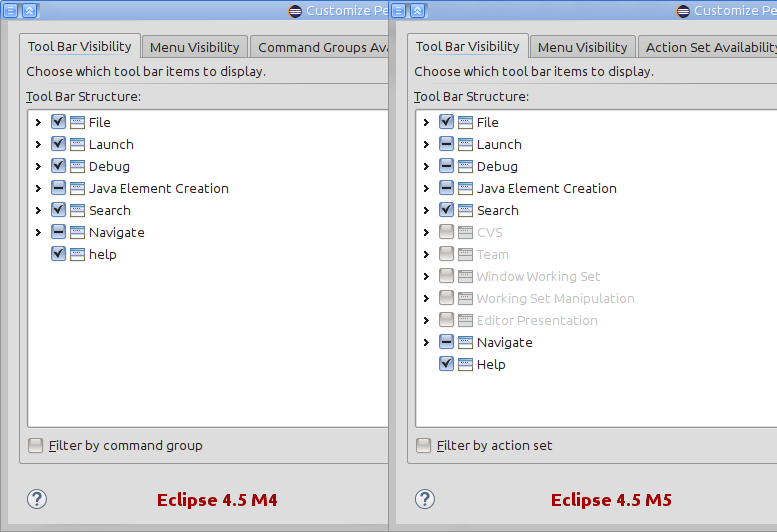
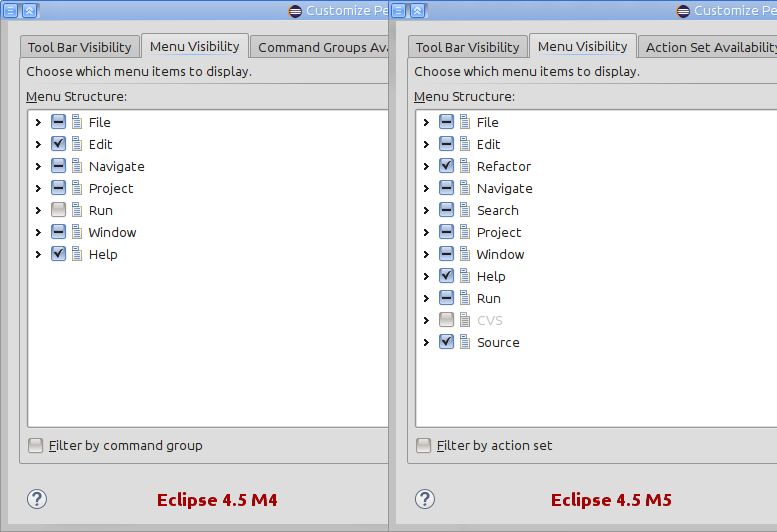











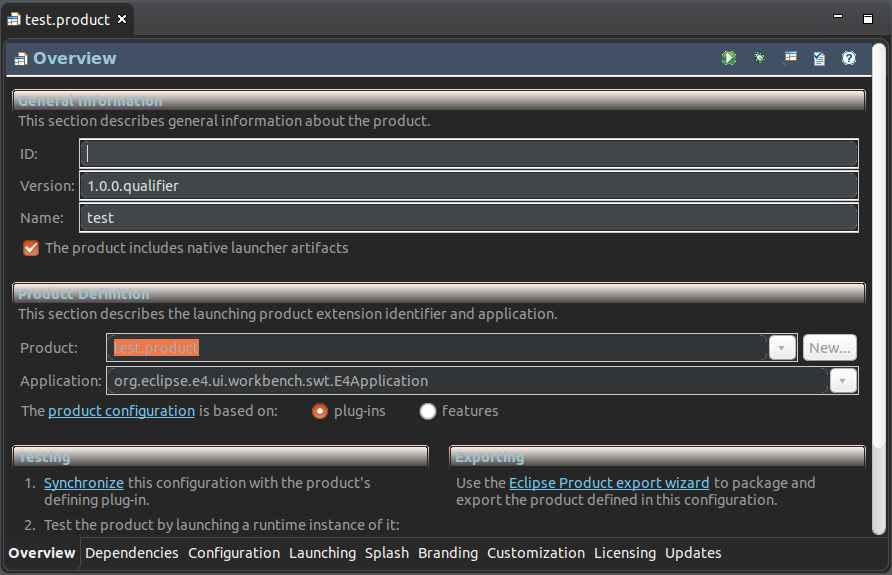

![[Error dialog with only an OK button to Exit]](images/gtk-version-error.png)

