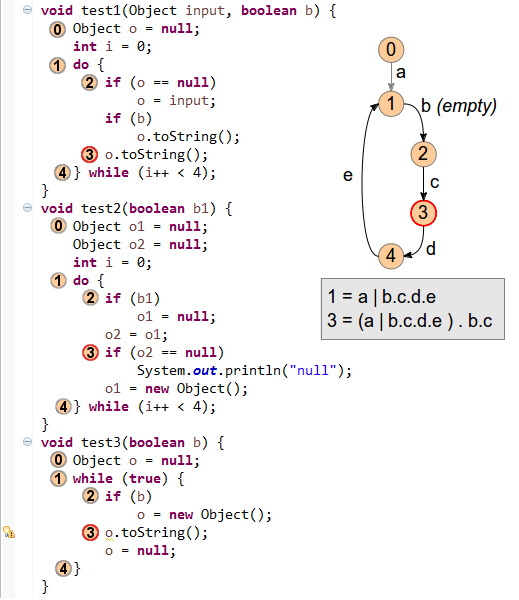git format-patch" sometimes couldn't be
applied successfully using Eclipse's Team > Apply Patch... wizard.
Now, the wizard properly skips lines that are not part of an actual file diff section
(e.g. the --↵2.1.1 that Git appends).
org.eclipse.core.runtime.jobs.JobGroup) has been added that makes it
easier to implement parallel algorithms in Eclipse.
Job groups provide a simple way to manage a set of Eclipse Jobs that are responsible for pieces of the same large task. The API supports throttling, joining, cancellation, combined progress and error reporting for all of the jobs in the group. The job grouping functionality can be used to implement performance critical algorithms using cooperating jobs. More information can be found in bug 432049.

When you scroll down to the end of the console, the scroll lock is automatically released again.
The arbitrary limit of 1 million characters has been removed.
MenuItem.setToolTipText().
For an example, see the Menu tab in the ControlExample.
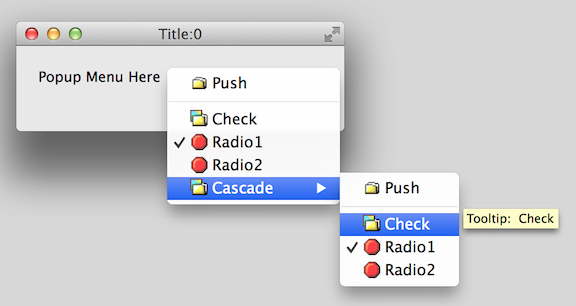
Previously, example method "test1" would raise a potential null pointer warning at point (3). To correct this issue the merging of information leading towards point (3) has been improved to correctly see that the null value from point (1) can never reach point (3).
In example method "test2" JDT previously reported a redundant null check at (3), because analysis didn't see that the assignment directly above could indeed assign a non-null value.
In example method "test3" it was reported that "o can only be null" at (3), because the information from the two null-assignments wrongly overruled the one assignment from non-null. With improved analysis this is now softened to saying "o may be null".
The graph on the right hand side illustrates the new composition of flow information: for each relevant point (3) inside a loop, the analysis first merges the flows that lead into (1). This result is concatenated with the partial flow (b.c), which leads from the loop start to point (3). Improved precision has thus been achieved within the design limits of a single AST traversal in order to minimize impact on compiler performance.
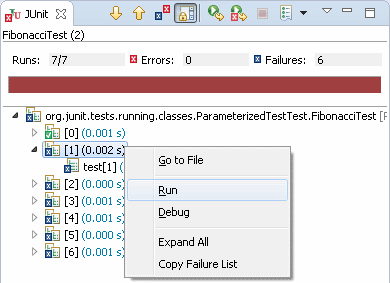
See the full story in Moritz' Blog.
Ignore by default.

org.eclipse.jdt.core.javaFormatter) to allow third-party source code formatters as extensions.

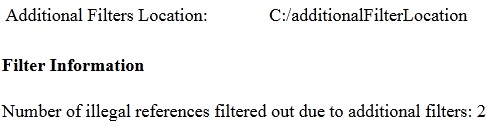

You can force Eclipse to use GTK+ 2 port by setting the environment
variable SWT_GTK3 to 0 or using the launcher parameter --launcher.GTK_version flag in .ini file, if needed.
(For example: export SWT_GTK3=0)
Note: As of now, Eclipse shows the following error dialog, which allows you to run even when a GTK+ version older than 2.18.0 is detected. But that behavior will soon be changed to not run Eclipse with unsupported GTK+ versions.


This functionality can be enabled by a new touchpoint instruction. For example:
org.eclipse.equinox.p2.touchpoint.natives.checkAndPromptNativePackage(distro:debian,package:handbrake,comparator:ge,version:0.9);
At this point, the support is limited to Ubuntu. Contributions to add this support for other OS are welcomed.
Integration with Tycho is available from 0.23.0-SNAPSHOT and above.