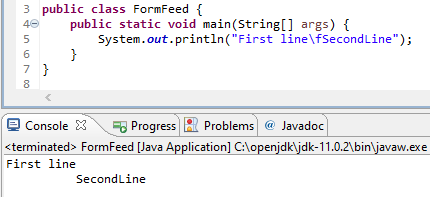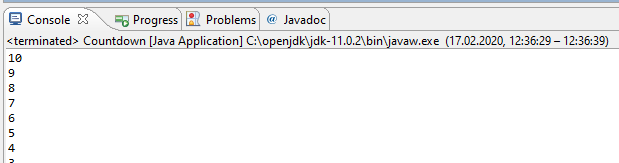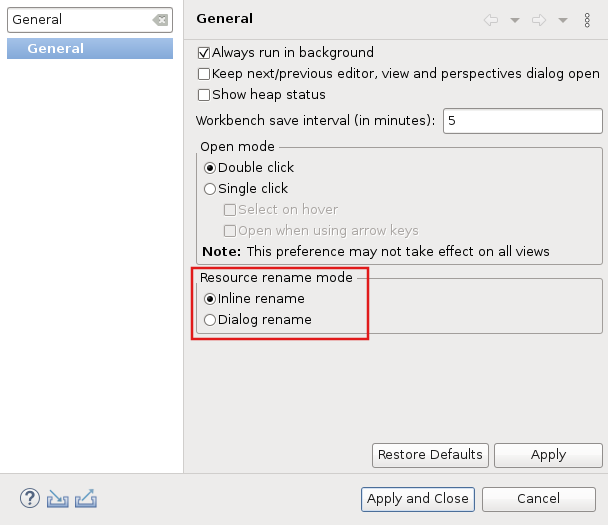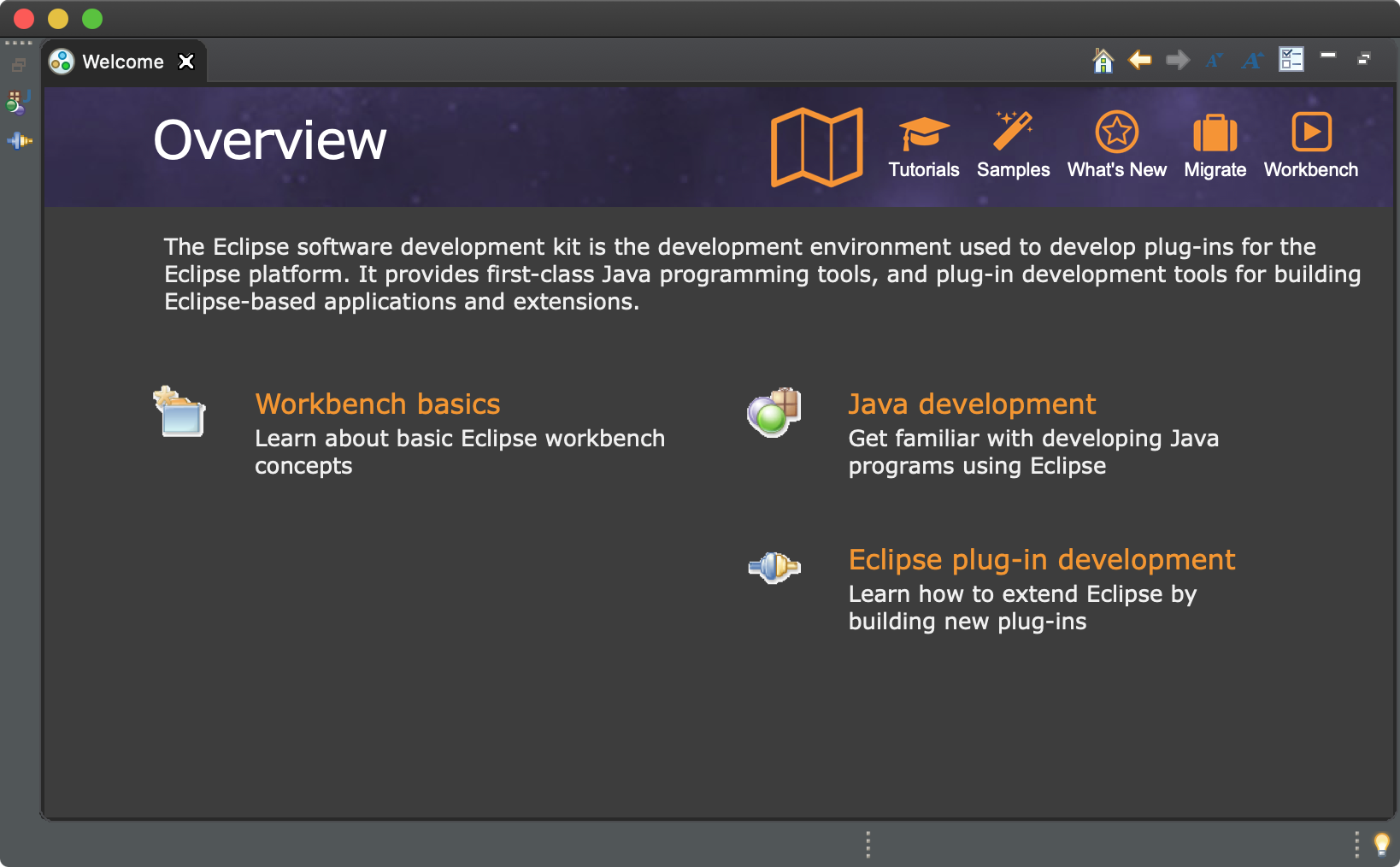Platform and Equinox
Views, Dialogs and Toolbar |
|
| Hierarchical project layout by default in Project Explorer |
To better handle multi-module, nested and hierarchical projects, the default project layout in Project Explorer
view has been changed from Flat to Hierarchical.
You can restore the layout to Flat using the view menu (⋮). |
Debug |
|
| Console View now interprets form feed and vertical tab characters |
The interpretation of ASCII control characters in the Console View was extended to recognize the characters: \f - form feed
and \v - vertical tab (in languages that support it).
This feature is disabled by default. You can enable it on the Run/Debug > Console preference page.
|
| Termination time in Console View |
The Console View label will now show the termination time of a process in addition to the launch time.
|
Preferences |
|
| Preference to select resource rename mode |
A preference has been added in the General preferences page, that allows you to select the resource renaming mode
in the Project Explorer: either open an inlined text field or a dialog. By default, the inline rename mode is selected.
The preference can also be specified via product customization:
Note: Rename that would affect more than 1 resource is always performed with a dialog.
|
Themes and Styling |
|
| Welcome screen in dark theme |
When Eclipse is in dark theme, the welcome screen also appears dark on macOS and Linux.
|
General Updates |
|
| Interactive performance | Interactive performance has been further improved in this release. |
| Redraw is turned off by default during collapse and expand operations in tree viewer | To improve interactive performance, redraw is turned off by default during the collapse and expand operation of tree viewers. This significantly improves these operations compared to drawing the updates synchronously. |