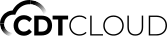Overview

Why do I need CDT Cloud?
CDT Cloud provides business-friendly open source software components for building custom web-based C/C++ development tools, running in the cloud or on the desktop. Such custom development tools make it easy for your users to work with specific devices, toolchains, or libraries, etc. With a custom tool that is optimized for a specific purpose, you can achieve a great developer experience for your users by including, for instance, …
- wizards for creating projects and and custom editors for specific configuration artifacts
- example projects to get users up and running quickly
- excellent language editing support for C/C++ and other languages without manual user configuration
- easy-to-use debug configurations or other analysis capabilities, such as memory inspectors or trace viewers,
- and much more.
How does CDT Cloud help?
Custom C/C++ development tools have several reoccuring capabilities, such as creating projects, editing source code, building projects, debugging and tracing applications, etc. While they may differ from one specific tool use case to another, the base components can still be reused and adapted to the specifics of an environment. This makes building such tools significantly more efficient. And that’s precisely where CDT Cloud is here to help: it provides a feature-rich ecosystem of reusable platforms and components that can be customized for your environment and bundled into a ready-to-use tool product for your use case.
How do I get started?
In most cases, a great starting point is to select a development tool platform for your custom tool. A development tool platform, such as Eclipse Theia or VS Code, provides the common capabilities of a code editing tool, such as a file explorer, code editor or git integration, which you may also need in your custom tool. For your custom tool, you can then augment this tool platform with extensions too add additional tool capabilities and customize it to your specific requirements. CDT Cloud also provides an example tool named CDT Cloud Blueprint, which may act as a template and a source of inspiration for your specific tool.
For more details on those steps, please refer to the table of contents to the left. If you need help to get started, contact us!