Eclipse Web Tools Platform
3.1 M1 | Back |
Common Tools
New Wizard Page for Configuring Java Facet
-
A new wizard page has been added for configuring the Java Facet when it is being
added to a project (such as during project creation). The new wizard page allows
multiple source directories and the output directory to be specified.
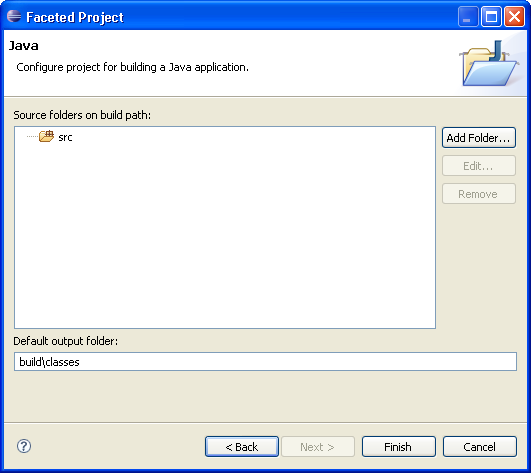
Easily Add New Faceted Projects to Working Sets
-
The New Faceted Project wizard now allows the user to easily add the new project
to one or more working sets.
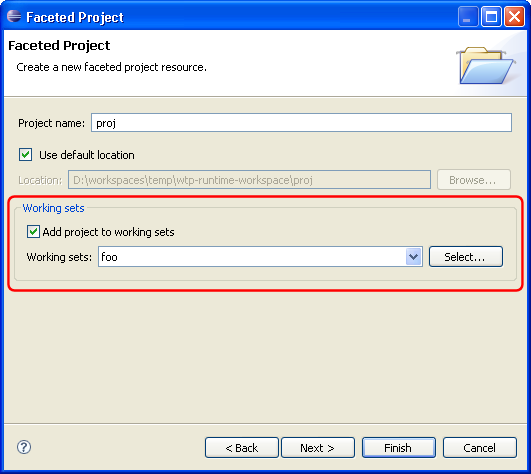
Libraries Management Improvements
- The new libraries management framework that was introduced in earlier milestones is
now more robust and has more features. Integration with the JSF facet came earlier, now we have
integration with the JPA facet.

One of the key ways of configuring libraries is using the User Libraries facility. The usability of this configuration panel has been enhanced with addition of graphical buttons for opening the preferences and for downloading libraries (a new facility for this milestone). The library download facility is fully extensible. WTP ships pre-configured to know download locations of some libraries, but other download location can be added by extenders.


