J2EE Models and Tools
New tooling for creating and deploying resources capsulated by modules across remote and containing projects. Initially, For M3, flexible project support can be created from the Dynamic Web Project Creation wizard (File->New->Project-> Web -> Dynamic Web Project):

Users can create and modify flexible module structures by updating the synchronized .wtpModule file.

Modules can be deployed using the server tooling function.

Documentation:
| Design Doc: | FlexibleProjectStructureDesignOverview.html |
| API: | Flexible Project API |
| Tutorial: | Maven Tutorial using Flexible Projects |
The tooling now supports two styles of servlet creation within dynamic web projects. The first is xdoclet annotated servlet creation, where an annotated servlet class is created and and the web app deployment descriptor artifacts are generated during every build. The second is non annotated servlet creation where a plain java servlet class is used and only the specific servlet deployment descriptor information is updated in the web app during creation. The servlet creation wizard is easily found in the Dynamic Web Group in the J2EE project explorer or from the File->New menu.
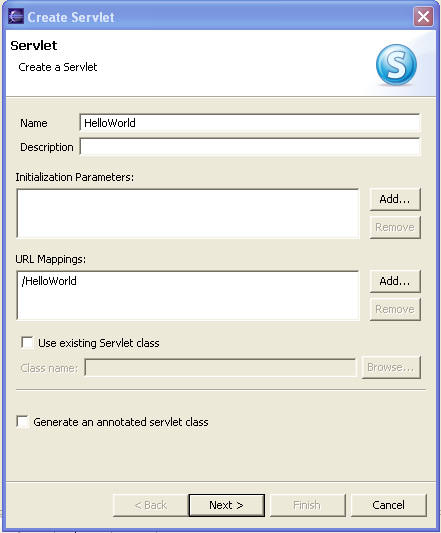
The tooling supports creation of Annotated Session Bean using XDoclet
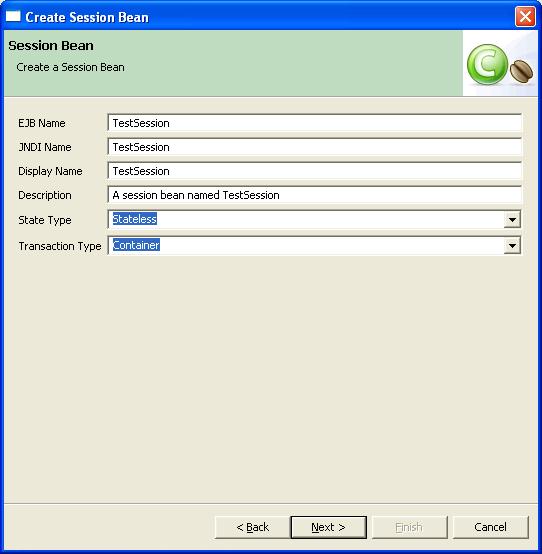
Project Explorer has been redesigned to have the following features.
- Content contributed by separate extenstions. The content can be provided by
adding the navigatorContent extension point which gives the ability to add multiple content
providers for a given element. The example below show the content provided by using navigatorContent
extension point.

- Resource and Java extensions included. Resource and Java extensions are added to the Project Explorer by adding them using the navigatorContent extension.
- Grouping extensions. The extensions can be grouped and the groups are provided by navigatorGroup extension point.

