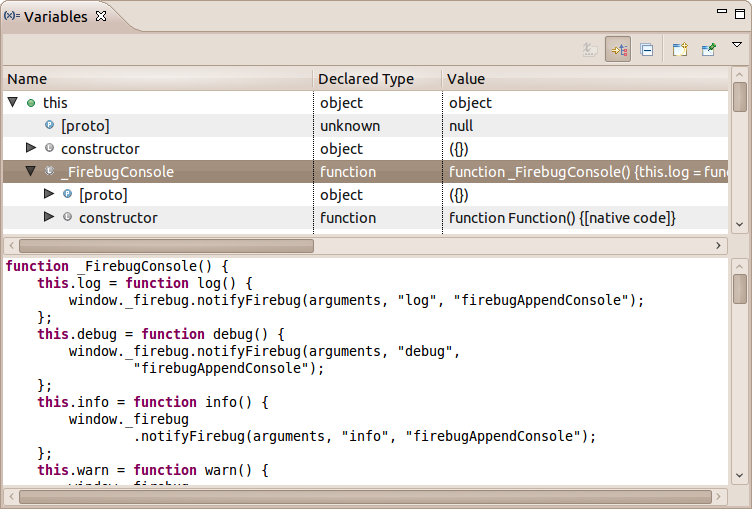Eclipse Web Tools Platform
3.3 M4 | Back |
JSDT
External Source Project Layout
The layout and usability of the 'External JavaScript Source' project has been updated. It is no longer filtered by default and is also no longer deleted whenever Eclipse is shut down. The format of the source within the project has been changed to make it easier to find scripts. Scripts are now added to the project in sub-folders corresponding to their URL rather than the often cryptic hash code of the source.
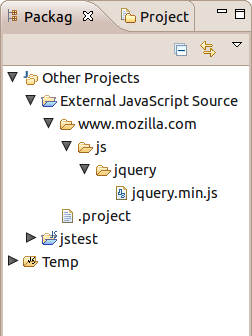
Core Debug Preferences
You can now configure some of the core debug preferences on the JavaScript > Debug preference page.
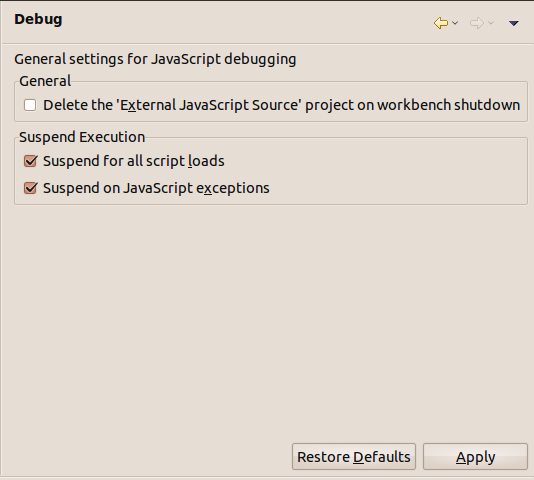
Rhino Debug Preferences
You can now configure some of the Rhino debug preferences on the JavaScript > Debug > Rhino preference page.
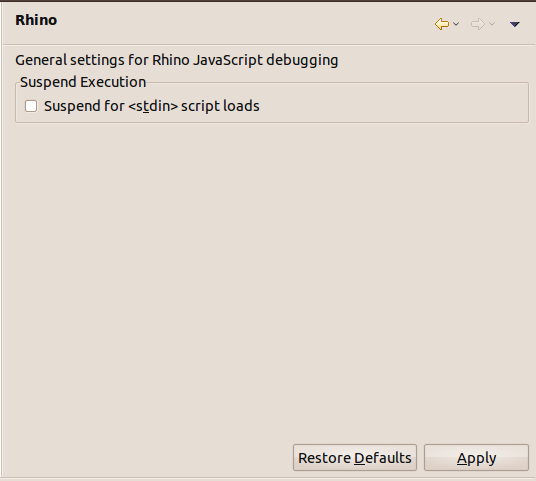
Formatted Function Variable Source
If the source for a function variable is available, it will be formatted when displayed in the details pane of the Variables view.