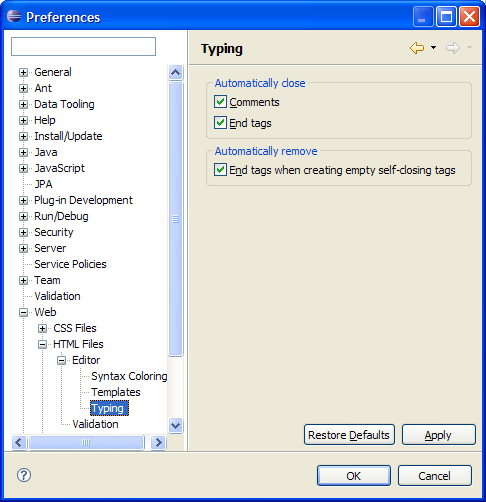Eclipse Web Tools Platform
3.0 M6 | Back |
General
Go to Matching Bracket
-
The source editors now support jumping directly to the highlighted matching bracket from the Navigate > Go To menu.
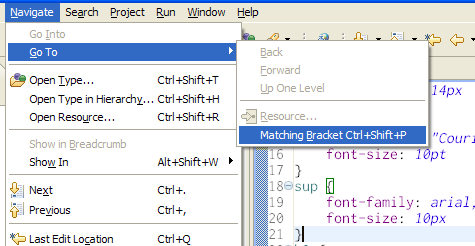
XML
Sibling and Matching Tag navigation
-
The XML, HTML, and JSP editors now allow for jumping back and forth between matching start and end tag pairs, as well as quickly moving between sibling DOM Nodes when editing source. These actions are available from the Navigate > Go To menu.
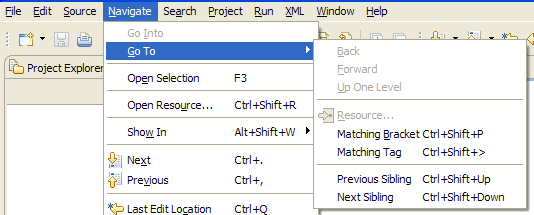
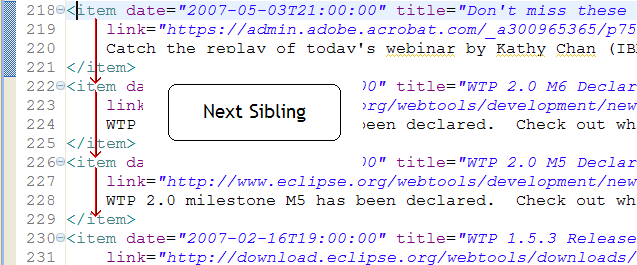
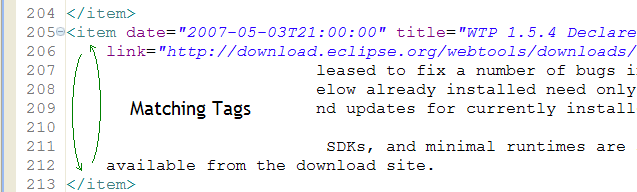
Validation preferences
-
The XML editor now supports validation of documents with XInclude
directives. In addition, any changes to an XML's grammar (in its DTD or
XML Schema files) will trigger a revalidation on the XML file. The
severity of the reported problem for a lack of grammar constraints is
now also controllable. Both of these features are controllable from the
XML Files
preference page.
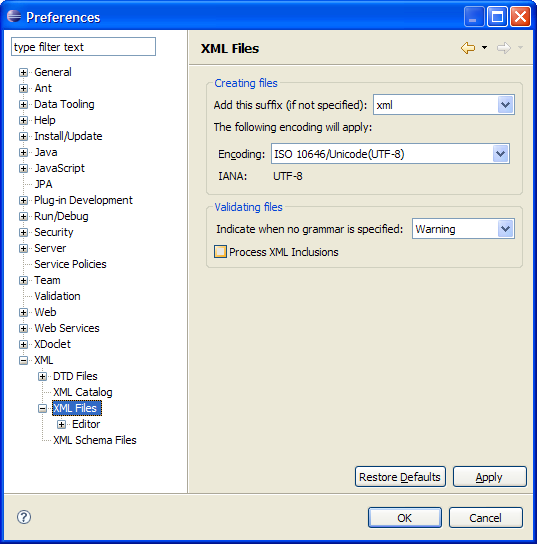
Smart Insert preferences
-
The XML editor's Smart Insert features are now controllable from the XML Editor's Typing preference page.
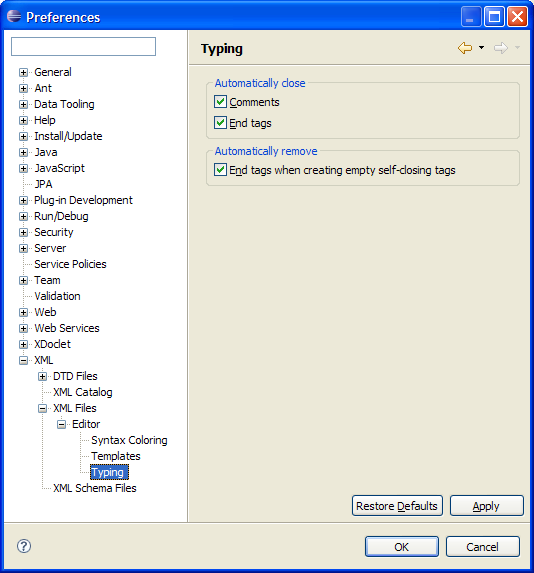
JSP
Validation severity preferences
-
The severity of problems reported by JSP Validation is now controllable from the JSP Validation preference page.
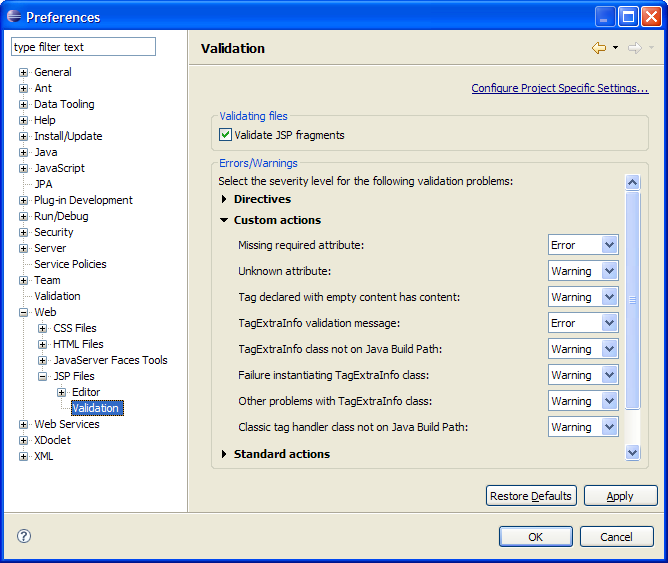
More validation
-
The JSP Syntax Validator will now report validation messages generated
by a custom tag's TagExtraInfo class, as well as problems
found using that tag's classes.
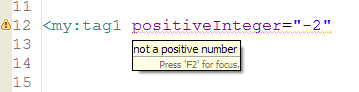
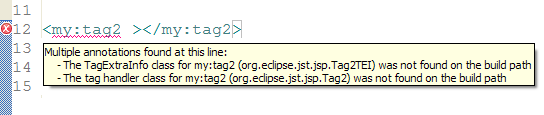
Smart Insert preferences
-
The JSP editor's Smart Insert features are now controllable.
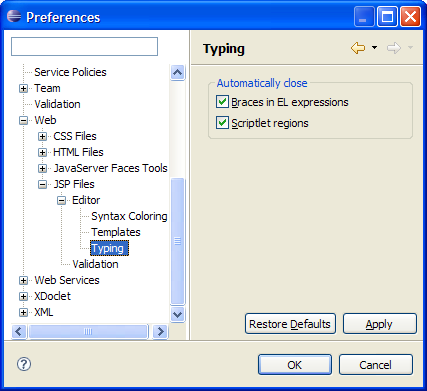
New Tag Wizard
-
A wizard for creating JSP 2.0 Tag files has been added, as has a new
JSP Template context for use in the wizard, or when editing empty .tag
files.
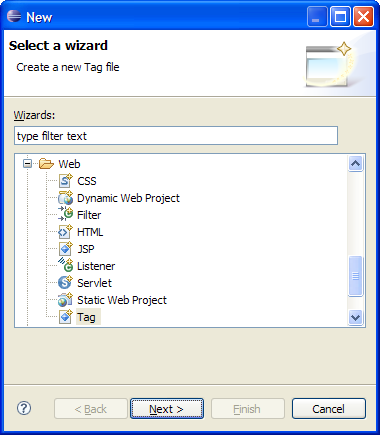

HTML
Validation severity preferences
-
The severity of problems reported by HTML Validation is now controllable from the HTML Validation preference page.

Smart Insert preferences
-
The HTML editor's Smart Insert features are now controllable.