Eclipse Web Tools Platform
3.0 M3 | Back |
XML Schema
Check Full XML Schema Conformance
-
The XML Schema Files preference page can now
control whether XSDs are checked for full
conformance to the XSD specification. Enabling this
option will enforce tighter adherence to the XML
Schema specification at the cost of some validation
speed.
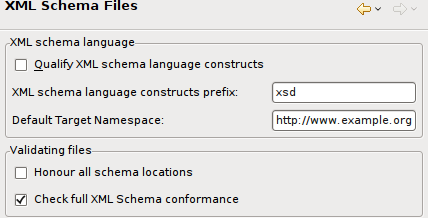
Javascript
Welcome JSDT
-
The original JavaScript support and multi-page editor have been replaced by the
more comprehensive JavaScript Development Tools. It provides
powerful object-oriented JavaScript features and a greatly improved
editing experience. Although its integration into WTP isn't fully
completed in M3, many of its features are already available for use.
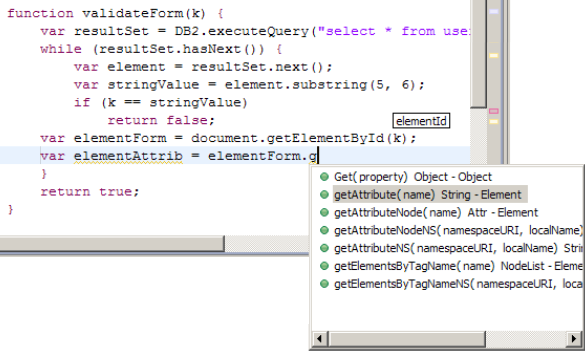
Content Assist proposals are now smarter with the inclusion of objects.
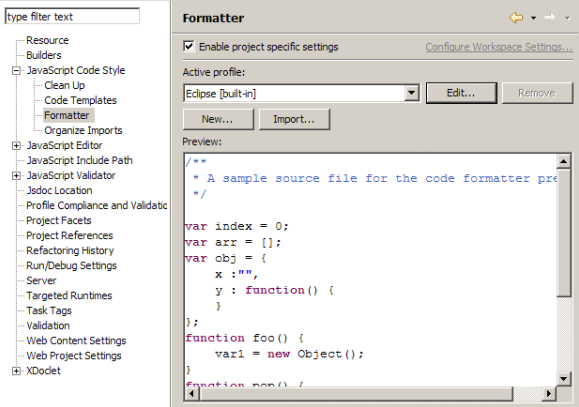
A JavaScript formatter is now provided with the ability to configure multiple profiles.
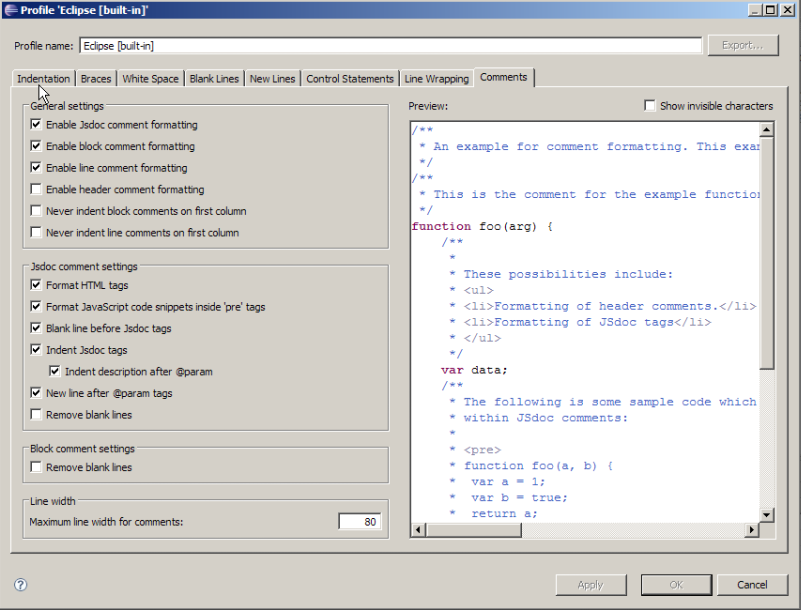
The Javascript formatter has a wide array of options to suit almost any taste.
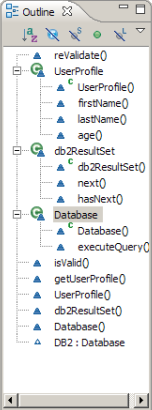
The improved Outline view supports displaying object types, filtering of member variables and functions, and much more.
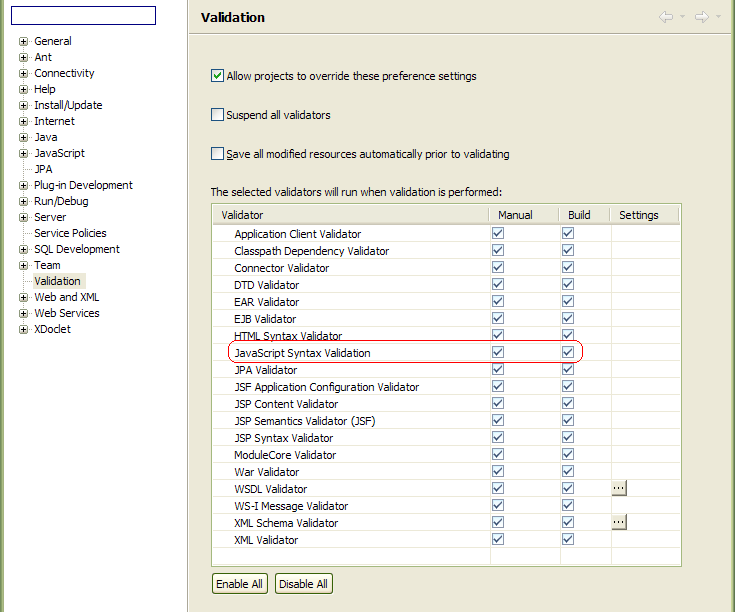
Configurable JavaScript Validation is now provided alongside WTP's existing validators.
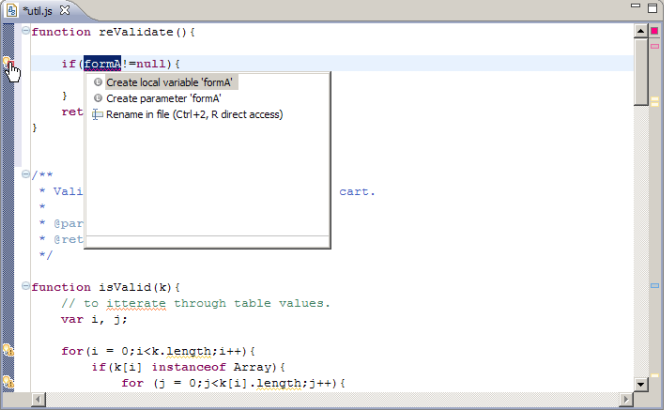
Many JavaScript validation problems also provide QuickFix opportunities.
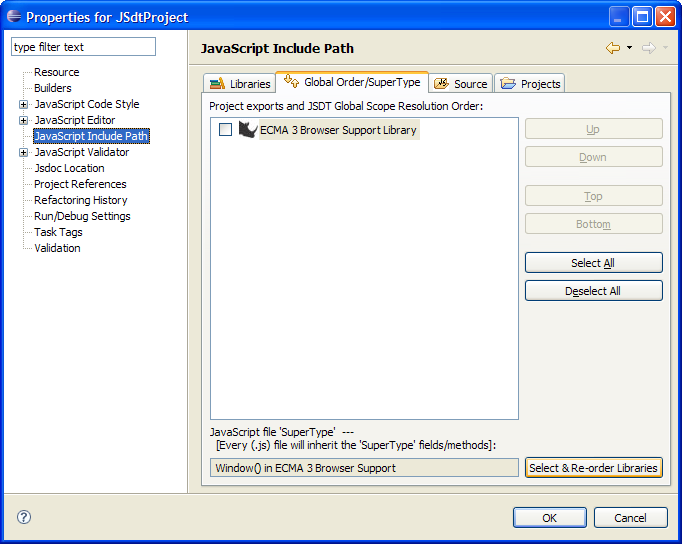
To use the new JavaScript editor for web-page oriented scripts much like the old editor, select Window() in the ECMA 3 Browser Support Library as the project's Global SuperType.
For more information on these and other features, visit the JSDT wiki page or see it in action on Eclipse Live.
