Updating
Updating means changing the state of the local file copying the remote changes to the local copy if possible. To update the local file click on the 'Team>Update' menu item, 'Update the resource from version control' button on the 'SVN toolbar', 'Update...' menu item in the SVN main menu group or clicking the 'Update' button in the 'Synchronization View' toolbar. There also may be some conflicts while updating and the user should merge them manually.
|
Note: |
If the user has updated all the files of specific directory without updating the directory itself its revision won't change. So as revision number is the SVN® property there might be some conflicts during setting of properties, so it's recommended to update the whole directory. Also there might br conflicts while deleting/adding files with the same names both in the working copy and repository one. |
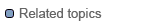
SVN main menu group
SVN Toolbar
SVN Workspace Synchronization
Another user changes
Overriding operations
