Checking out
To check out a resource means creating a local copy of remote resource. To begin checking out click on a 'Check Out' or 'Find/Check Out As' menu items. On a 'Check Out' click the selected resource is checked out to the default workspace. On a 'Find/Check Out As' click a check out wizard starts. To perform checking out just follow wizard instructions.
|
Tip: |
The Subversive plug-in has a unique probability to help you find your projects on a repository location to check them out. To let the plug-in do this just select "Find projects in the children of the selected resource" on the first page of 'Find/Check Out As Wizard' and then select the projects you want to check out. It's much easier than looking for them with browsing the repository. |
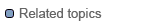
SVN Find/Check Out As Wizard
