Properties Configuration
These preferences can be changed on 'Team>SVN>Properties Configuration' properties page.
Automatic propertiesOn this tab group user can Import, Export, Add, Remove and Edit automatic properties for specified files. To do described actions use appropriate buttons.
|
Tip: |
This feature is very useful, because the user actually doesn't want to set a copyright property, for example, to all files one by one, so he can easily do this by adding such automatic property. So he clicks on 'Add...' button and in a dialog inputs '*.*' as a filter and 'copyright="(c) 2007, Great Solutions"' and this property will be added automatically to all files to be added them to source control. |
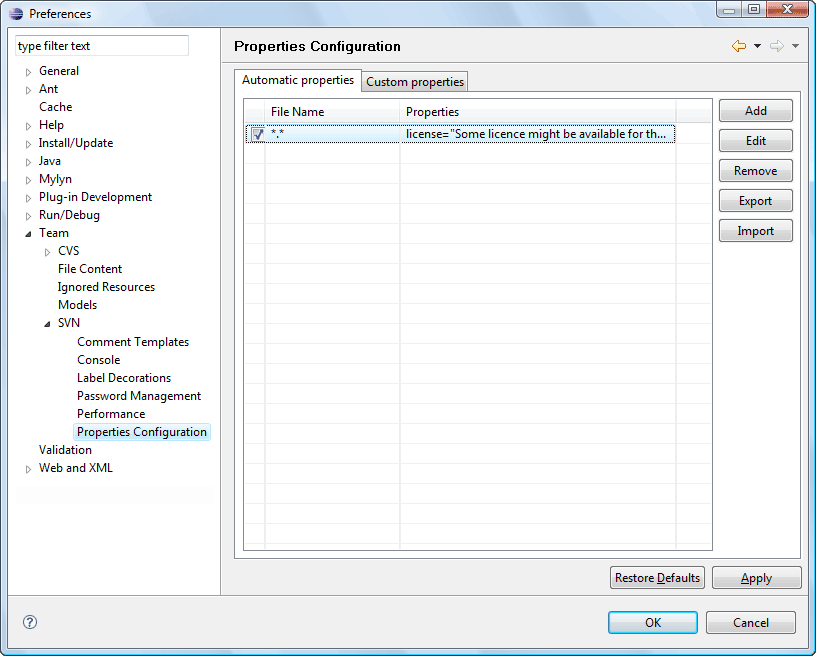
Custom properties
On this tab group the user can Add, Remove and Edit custom properties to be shown in a combo of an 'Add property' dialog. There is a probability for the user to enter property name, its description and a regular expression to be used for validating property before setting it.
This is how 'Custom properties' tab group looks like:
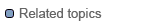
SVN Properties View
Setting properties
