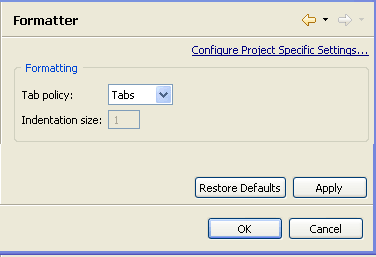
The Formatter Preferences page allows you to set the editor's Tab policy.
The Formatter Preferences Preferences page is accessed from Window | Preferences | PHP | Formatter Preferences .
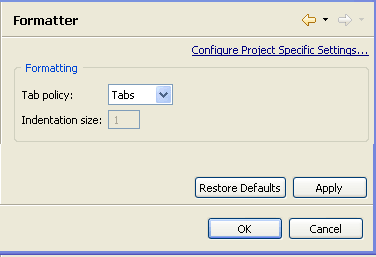
Select whether Tabs will be set by using Tabs or Spaces by selecting the required options from the drop-down Tab policy list.
If you selected Spaces, set the indentation size.
|
|
|
To apply Formatter Preferences settings to a specific project only:
|
|
|
|
|
|
Related Links: |
|
|