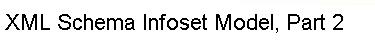| | |
| Schema component constraints | page 3 of 10 |
XML Schema provides a mechanism of constraining a given simple element or
simple
attribute, which are known as facets or value constraints. Here is a list of the facets provided by XML Schema:
<enumeration>
Defines a list of acceptable values.
Enumeration facets contain some attributes, which are described by
http://www.w3.org/TR/xmlschema-2/#dc-enumeration.
The XML Schema model java interface for a <enumeration> is
org.eclipse.xsd.XSDEnumerationFacet and
can be created by calling
org.eclipse.xsd.XSDFactory.eINSTANCE.createXSDEnumerationFacet().
<fractionDigits>
Specifies the maximum number of decimal places allowed. Must be
equal to or greater than zero.
FractionDigit facets contain some attributes, which are described by
http://www.w3.org/TR/xmlschema-2/#dt-fractionDigits.
The XML Schema model java interface for a <enumeration> is
org.eclipse.xsd.XSDFractionDigitsFacet and
can be created by calling
org.eclipse.xsd.XSDFactory.eINSTANCE.createXSDFractionDigitsFacet().
<length>
Specifies the exact number of characters or list items allowed.
Must be equal to or greater than zero.
Length facets contain some attributes, which are described by
http://www.w3.org/TR/xmlschema-2/#dt-length.
The XML Schema model java interface for a <length> is
org.eclipse.xsd.XSDLengthFacet and
can be created by calling
org.eclipse.xsd.XSDFactory.eINSTANCE.createXSDLengthFacet().
<maxExclusive>
Specifies the upper bounds for numeric values (the value must be
less than this value).
MaxExclusive facets contain some attributes, which are described by
http://www.w3.org/TR/xmlschema-2/#rf-maxExclusive.
The XML Schema model java interface for a <maxExclusive> is
org.eclipse.xsd.XSDMaxExclusiveFacet and
can be created by calling
org.eclipse.xsd.XSDFactory.eINSTANCE.createXSDMaxExclusiveFacet().
<maxInclusive>
Specifies the upper bounds for numeric values (the value must be
less than or equal to this value).
MaxInclusive facets contain some attributes, which are described by
http://www.w3.org/TR/xmlschema-2/#rf-maxInclusive.
The XML Schema model java interface for a <maxInclusive> is
org.eclipse.xsd.XSDMaxInclusiveFacet and
can be created by calling
org.eclipse.xsd.XSDFactory.eINSTANCE.createXSDMaxInclusiveFacet().
<maxLength>
Specifies the maximum number of characters or list items allowed.
Must be equal to or greater than zero.
MaxLength facets contain some attributes, which are described by
http://www.w3.org/TR/xmlschema-2/#rf-maxLength.
The XML Schema model java interface for a <maxLength> is
org.eclipse.xsd.XSDMaxLengthFacet and
can be created by calling
org.eclipse.xsd.XSDFactory.eINSTANCE.createXSDLengthFacet().
<minExclusive>
Specifies the lower bounds for numeric values (the value must be
greater than this value).
MinExclusive facets contain some attributes, which are described by
http://www.w3.org/TR/xmlschema-2/#rf-minExclusive.
The XML Schema model java interface for a <minExclusive> is
org.eclipse.xsd.XSDMinExclusiveFacet and
can be created by calling
org.eclipse.xsd.XSDFactory.eINSTANCE.createXSDMinExclusiveFacet().
<minInclusive>
Specifies the lower bounds for numeric values (the value must be
greater than or equal to this value).
MinInclusive facets contain some attributes, which are described by
http://www.w3.org/TR/xmlschema-2/#rf-minInclusive.
The XML Schema model java interface for a <minInclusive> is
org.eclipse.xsd.XSDMinInclusiveFacet and
can be created by calling
org.eclipse.xsd.XSDFactory.eINSTANCE.createXSDMinInclusiveFacet().
<minLength>
Specifies the minimum number of characters or list items allowed.
Must be equal to or greater than zero.
MinLength facets contain some attributes, which are described by
http://www.w3.org/TR/xmlschema-2/#rf-minLength.
The XML Schema model java interface for a <minLength> is
org.eclipse.xsd.XSDMinLengthFacet and
can be created by calling
org.eclipse.xsd.XSDFactory.eINSTANCE.createXSDMinLengthFacet().
<pattern>
Defines the exact sequence of characters that are acceptable.
Pattern facets contain some attributes, which are described by
http://www.w3.org/TR/xmlschema-2/#rf-pattern.
The XML Schema model java interface for a <pattern> is
org.eclipse.xsd.XSDPatternFacet and
can be created by calling
org.eclipse.xsd.XSDFactory.eINSTANCE.createXSDPatternFacet().
<totalDigits>
Specifies the exact number of digits allowed. Must be greater than
zero.
TotalDigits facets contain some attributes, which are described by
http://www.w3.org/TR/xmlschema-2/#rf-totalDigits.
The XML Schema model java interface for a <totalDigits> is
org.eclipse.xsd.XSDTotalDigitsFacet and
can be created by calling
org.eclipse.xsd.XSDFactory.eINSTANCE.createXSDTotalDigitsFacet().
<whiteSpace>
Specifies how white space (line feeds, tabs, spaces, and carriage
returns) are handled.
WhiteSpace facets contain some attributes, which are described by
http://www.w3.org/TR/xmlschema-2/#rf-whiteSpace.
The XML Schema model java interface for a <whiteSpace> is
org.eclipse.xsd.XSDWhiteSpaceFacet and
can be created by calling
org.eclipse.xsd.XSDFactory.eINSTANCE.createXSDWhiteSpaceFacet().
Constraints on simple type definition Schema components
The constraining facets which are allowed to be members of facets are dependent
on base type definition
as specified in the following table:
http://www.w3.org/TR/xmlschema-2/#cos-applicable-facets.
|