Developing JAXB Applications Using EclipseLink MOXy,
Release 2.4 |
|
The following XML schema and class diagram show a typical use of an XML Schema Union:
Example 5-4 XML Schema Union
<?xml version="1.0" encoding="UTF-8"?>
<xsd:schema xmlns:xsd="http://www.w3.org/2001/XMLSchema">
<xsd:element name="customer" type="customer-type" />
<xsd:complexType name="customer-type">
<xsd:sequence>
<xsd:element name="shoe-size" type="size-type" />
</xsd:sequence>
</xsd:complexType>
<xsd:simpleType name="size-type">
<xsd:union memberTypes="xsd:decimal xsd:string" />
</xsd:simpleType>
</xsd:schema>
Figure 5-2 illustrates a mapping to a union field in an XML document that conforms to the example schema. When EclipseLink unmarshalls the XML document, it tries each of the union types until it can make a successful conversion. The first schema type in the union is xsd:decimal. Because 10.5 is a valid decimal, EclipseLink converts the value to the appropriate type.
Figure 5-2 Mapping to a Union Field in an XML Document
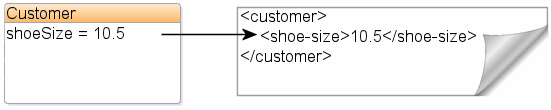
In Figure 5-3, the value M is not a valid xsd:decimal type, so the next union type is tried, xsd:string.
Currently, EclipseLink does not support the mapping of Unions using Annotations or OXM Metadata. However, an EclipseLink XML Customizer can be used to create the mapping.
First, we annotate the shoeSize attribute with @XmlTransient, to avoid automatically generating a mapping for it. We also include an @XmlCustomizer annotation; the CustomerCustomizer class will create the Union mapping in code.
Example 5-5 Using an EclipseLink Customizer
package example;
import javax.xml.bind.annotation.*;
import org.eclipse.persistence.oxm.annotations.*;
@XmlRootElement
@XmlAccessorType(XmlAccessType.FIELD)
@XmlCustomizer(CustomerCustomizer.class)
public class Customer {
@XmlTransient
private Object shoeSize;
...
}
The CustomerCustomizer class can be used to manually add a mapping to the shoeSize attribute. In Example 5-6, an XMLUnionField is configured on the mapping, and the possible Union member types are added by calling addSchemaType():
Example 5-6 Mapping a Union Field
package example;
import org.eclipse.persistence.config.DescriptorCustomizer;
import org.eclipse.persistence.descriptors.ClassDescriptor;
import org.eclipse.persistence.oxm.*;
public class CustomerCustomizer implements DescriptorCustomizer {
@Override
public void customize(ClassDescriptor descriptor) throws Exception {
XMLDirectMapping shoeSizeMapping = new XMLDirectMapping();
shoeSizeMapping.setAttributeName("shoeSize");
XMLUnionField shoeSizeField = new XMLUnionField();
shoeSizeField.setXPath("shoe-size/text()");
shoeSizeField.addSchemaType(XMLConstants.DECIMAL_QNAME);
shoeSizeField.addSchemaType(XMLConstants.STRING_QNAME);
shoeSizeMapping.setField(shoeSizeField);
descriptor.addMapping(shoeSizeMapping);
}
}
The order of the calls to addSchemaType() is important; when converting an XML value into Java, EclipseLink will attempt the conversions in the order that they were added to the field, and return as soon as a successful conversion is made. For example, when unmarshalling a shoeSize of 10.5:
... shoeSizeField.addSchemaType(XMLConstants.DECIMAL_QNAME); shoeSizeField.addSchemaType(XMLConstants.STRING_QNAME); ...
A BigDecimal will be created to store the value. If, however, your XMLUnionField was set up like this:
... shoeSizeField.addSchemaType(XMLConstants.STRING_QNAME); shoeSizeField.addSchemaType(XMLConstants.DECIMAL_QNAME); ...
The shoeSize value will be a String ("10.5").
EclipseLink uses a set of default conversions to create a value for the Java attribute (in this case, xsd:decimal will be converted into a BigDecimal). You can override this behavior in Java code using the XMLUnionField method addConversion. For example, if you want your Java object to store shoeSize as a Float:
shoeSizeField.addConversion(XMLConstants.DECIMAL_QNAME, Float.class);