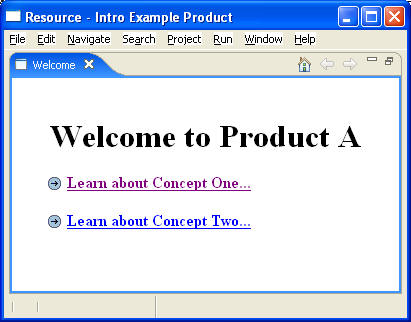
| Intro |
Summary
This document describes the new XHTML 1.0 support in the Eclipse 3.1 Welcome framework. This new feature is still evolving, and feedback is welcomed.Last modified: Feb 17, 2005
In Eclipse SDK 3.0, a new welcome framework was introduced to replace the existing editor-based welcome framework. It allowed for authoring Welcome pages using custom Intro XML markup. This kept content completely separate from presentation, which in turn was solely controlled by CSS or .properties files. A custom markup language was introduced to allow for the dynamic contribution to a given welcome page. This pluggable architecture for a given welcome page was needed to follow the same dynamic plugin nature of the platform itself. That is, a page can:
These features where implemented in 3.0 using a custom intro XML markup, and while the design satisfied the requirement, feedback pointed to the need for easier authoring. One such usability enhancement is to allow Welcome pages to be created by WYSIWYG editors, eliminating the need for the visual designer to know any details about the internals of the Intro framework. Once created, these pages can then be contributed as Welcome pages and assembled together into one coherent "out of the box" experience.
Intro content will now be contributed with
XHTML 1.0 documents
.
The idea is to use the fact that XHTML is well formed XML and parse each document,
manipulating the DOM to allow for contributions and extensions to be merged.
Three xml elements from the 3.0 intro markup where used to extend the XHTML 1.0
element list. These where include, anchor, and
contentProvider.
include: this element can be added to a valid
XHTML document to include content from another XHTML document. The content
to be included must be a valid XHTML snippet.
- e.g.:
<include path="root/foo" />will include an element with idfoofrom a welcome page with idroot.
anchor: this element can be added to a valid XHTML
document to declare that content can be contributed to this page by other
welcome contributions. A page declares locations that are suitable to be
extended by defining these anchor points.
- e.g.:
<anchor id="anchor1" />will allow for contribution into this page from other plugins.
contentProvider: this element can be added to a valid XHTML
document to establish a hook into the workbench. When the intro framework
encounters this element, an interface is called allowing for the
manipulation of the DOM of the XHTML page.
<contentProvider id="contentProviderId"
class="org.eclipse.ui.intro.template2.IntroXHTMLContentProvider"
pluginId="org.eclipse.ui.intro.template2"> </contentProvider>
will allow for dynamic content to be generated from the
org.eclipse.ui.intro.template2.IntroXHTMLContentProvider class.With these three elements, XHTML pages can be used to assemble a pluggable and dynamic welcome experience.
Note: if the only requirement is to render a tree of HTML documents (from the file system or from the net), with no need for extensibility, then this is already supported in Eclipse 3.0. A page can simply be defined as follows:<introContent>The html page is loaded from the specified url, and displayed in the Welcome view as is. In this scenario, the html page can make use of the custom intro url actions. The browser in the welcome "knows" how to interpret these urls in a special way, allowing for interaction with the workbench from a static html page.
<page id="homePageId" url="http://eclipse.org"/>
<page id="standbyPageId" url="./static001/standby.html"/>
</introContent>
Here are the steps to create a Hello World XHTML Welcome page :
<extension id="product"1point="org.eclipse.core.runtime.products"> <product name="%example.product.name" application="org.eclipse.ui.ide.workbench"> </product> </extension>
<extension point="org.eclipse.ui.intro"> <intro class="org.eclipse.ui.intro.config.CustomizableIntroPart" id="org.eclipse.ui.intro.template2.introId"> </intro> <introProductBinding introId="org.eclipse.ui.intro.template2.introId" productId="org.eclipse.ui.intro.template2.product"> </introProductBinding> </extension>
<extension point="org.eclipse.ui.intro.config"> <config id = "template2_configId" introId="org.eclipse.ui.intro.template2.introId" content="introContent.xml"> <presentation home-page-id="root"> <implementation kind="html"/> </presentation> </config> </extension>
<?xml version="1.0" encoding="utf-8" ?> <introContent> <page id="root" content="content/root.xhtml"/> <page id="concept1" content="content/concept1.xhtml"/> <page id="concept2" content="content/concept2.xhtml"/> </introContent>
<!DOCTYPE html PUBLIC "-//W3C//DTD XHTML 1.0 Transitional//EN" "http://www.w3.org/TR/xhtml1/DTD/xhtml1-transitional.dtd"> <html xmlns="http://www.w3.org/1999/xhtml"> <head> <meta http-equiv="Content-Type" content="text/html; charset=utf-8" /> <title>root.xhtml</title> <link rel="stylesheet" href="root.css" type="text/css" /> </head> <body> <h1>Welcome to Product A</h1> <h4 id="firstH4"> <img border="0" src="welcome_item.gif" alt="Concept1" /> <a href="http://org.eclipse.ui.intro/showPage?id=concept1">Learn about Concept One... </a> </h4> <h4> <img border="0" src="welcome_item.gif" alt="Concept2" /> <a href="http://org.eclipse.ui.intro/showPage?id=concept2">Learn about Concept Two...</a> </h4> <anchor id="anchor1" /> </body> </html>
Here are the steps to contribute to the above Hello World intro sample :
<extension point="org.eclipse.ui.intro.configExtension">
<configExtension configId="template2_configId"
content="ext.xml"/>
</extension> <?xml version="1.0" encoding="utf-8" ?> <introContent> <extensionContent content="content/extContent.xhtml" path="root/anchor1" /> <page id="concept3" content="content/concept3.xhtml"/> </introContent>
<!DOCTYPE html PUBLIC "-//W3C//DTD XHTML 1.0 Transitional//EN" "http://www.w3.org/TR/xhtml1/DTD/xhtml1-transitional.dtd"> <html xmlns="http://www.w3.org/1999/xhtml"> <head> <meta http-equiv="Content-Type" content="text/html; charset=utf-8" /> <title>root.xhtml</title> <link rel="stylesheet" href="root.css" type="text/css" /> </head> <body> <h4> <img border="0" src="welcome_item.gif" alt="Concept2" /> <a href="http://org.eclipse.ui.intro/showPage?id=concept3">Learn about Concept Three...</a> </h4> </body> </html>
id="concept3" :
include and the
contentProvider elements to include the first link from the
root page, and to print the current time. It is as follows :