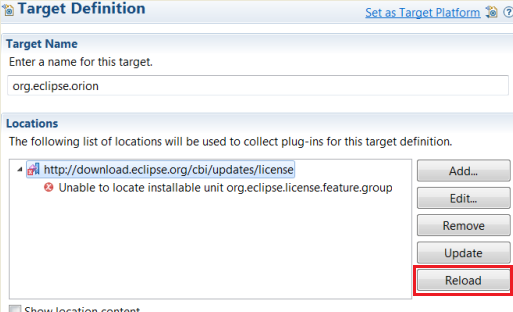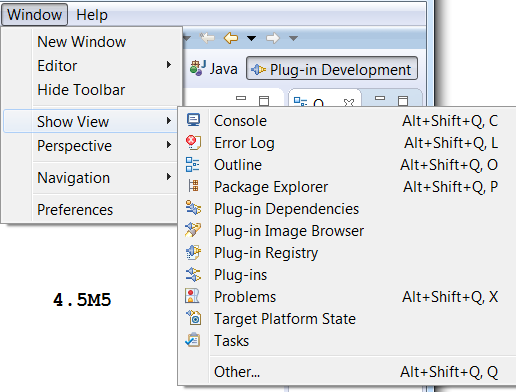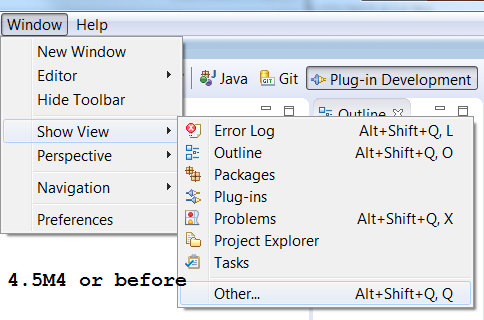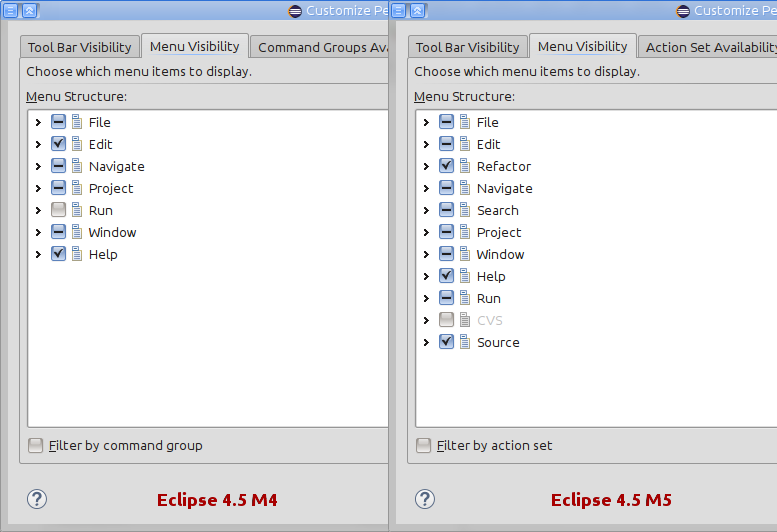
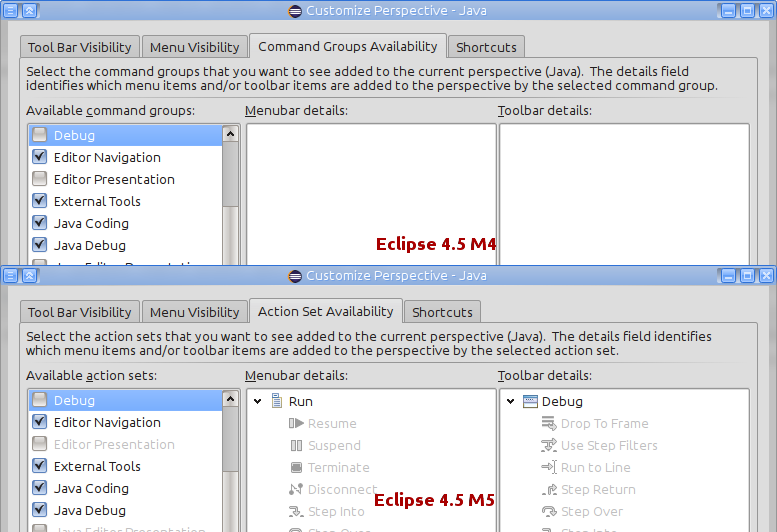
For more information see bug 420956.
Hierarchical view of projects can be triggered from the Project Explorer view menu, under the Projects Presentation item.
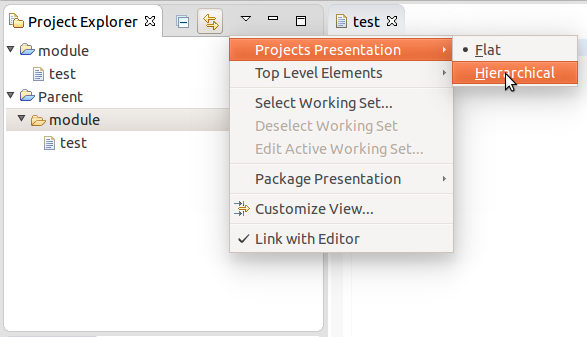
Then it makes the folders that are at the same location as a project replaced by the project, and the projects that are nested under other projects will not be shown as root elements.

This implementation relies on the Common Navigator Framework.
-showLocation command line argument.
This argument is still in effect and overrides the preference.
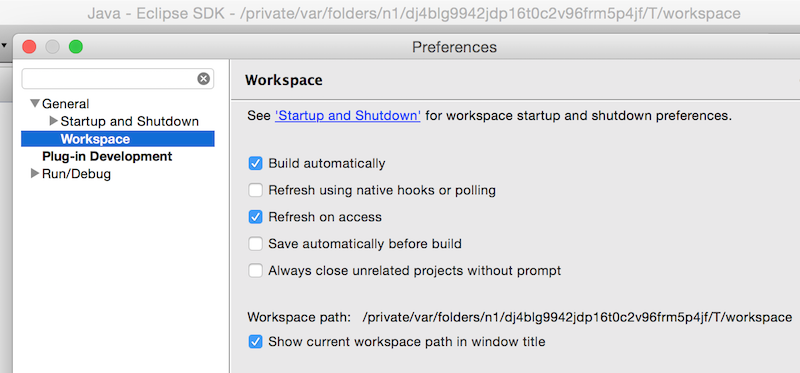
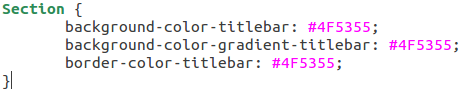
By using the same color for the background-color-titlebar and background-color-gradient-titlebar CSS property, like in the sample above, you get a solid background color.
For more information see bug 431635.
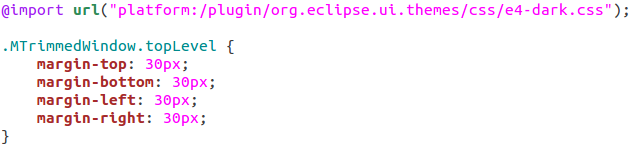
For more information see bug 458342.
The following image demonstrates the old look of the Section title bar, where the title bar had a hard coded white gradient.

The following image demonstrates the new default look in the platform dark theme.

For more information see bug 430205.
EHelpService in the IEclipseContext.
EHelpService is a thin wrapper to the WorkbenchHelpSystem in the Eclipse IDE and allows customers to
provide their custom implementation in Eclipse RCP applications.
For more information see bug 458311.
Labels, Buttons, etc.)
are managed by the message registry.
To use the message binding for a messages class named MyMessages, you need to create a specialized
BaseMessageRegistry class like shown below:
@Creatable
public class MyMessageRegistry extends BaseMessageRegistry<MyMessages> {
@Override
@Inject
public void updateMessages(@Translation MyMessages messages) {
super.updateMessages(messages);
}
}
It can then be used like this:
@Inject
MyMessageRegistry registry;
@PostConstruct
public void init(Composite parent) {
Label myFirstLabel = new Label(parent, SWT.WRAP);
Label mySecondLabel = new Label(parent, SWT.NONE);
Label myThirdLabel = new Label(parent, SWT.NONE);
// bind myFirstLabel via method reference
registry.register(myFirstLabel::setText, (m) -> m.firstLabelMessage);
// bind mySecondLabel via method name
registry.register(mySecondLabel, "setText", "secondLabelMe
ssage");
// bind myThirdLabel via property name
registry.registerProperty(myThirdLabel, "text", "thirdLabelMessage");
}
The BaseMessageRegistry supports bindings for Java version before Java 8.
Text search now uses the JobGroup API added with Eclipse 4.5 (org.eclipse.core.runtime.jobs.JobGroup) to parallelize its processing.
For more information see bug 441016.
Control's background as transparent. The Color class now supports specifying an alpha value (integer: 0 to 255) for transparency.
Calling Control#setBackground(Color color) with a transparent color (color with alpha value '0'), sets the control's background as transparent.
List of new classes and APIs:
- Class:
org.eclipse.swt.graphics.RGBA - Constant:
SWT.COLOR_TRANSPARENT- This is a default transparent color - Methods added in
org.eclipse.swt.graphics.Color public Color (Device device, int red, int green, int blue, int alpha)public Color (Device device, RGB rgb, int alpha)public Color (Device device, RGBA rgba)public RGBA getRGBA()public int getAlpha ()
Note:
- Currently, SWT honors only extreme values for alpha i.e, '0'(transparent) or '255'(opaque).
- Setting transparent background color fails for some controls on all platforms, they show the default background color instead. For e.g. Text, Combo.
- Setting transparent background color for some controls works on GTK3 only, it fails on other platforms. For e.g. Table, Tree.
Snippet365 in action (Controls with SWT.COLOR_TRANSPARENT background and Shell with gradient background image)