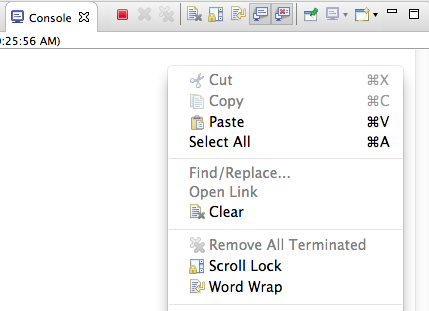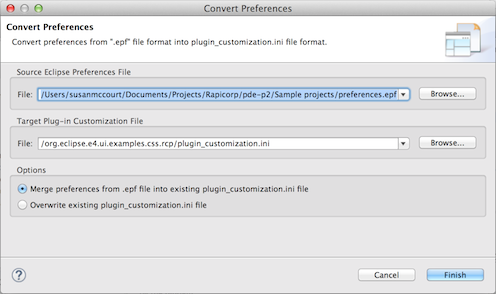


![]()
To use the new extension point, clients will require a dependency on org.eclipse.debug.core. Clients can then access any contributed step filters
using the new API: org.eclipse.debug.core.DebugPlugin.getStepFilters(String).
An example of the new extension point:
<extension point="org.eclipse.debug.core.stepFilters"> <stepFilter class="com.example.ExampleStepFilter" modelIdentifier="com.example.debug.model"> </stepFilter> </extension>
The new option is available on the Console view toolbar and in the content popup menu within the Console view.