Eclipse IDE June Release Highlights
With the Eclipse IDE 2020-06 (4.16) simultaneous release just out, it’s the ideal time to highlight some of the new and noteworthy features in the release.
The June release includes 73 participating projects and delivers a number of performance optimizations that accelerate startup and IDE interactions to help you work more efficiently.
Integrated Java™ 14 Support
With more frequent Java releases, it’s an exciting time to be a Java developer. Java 14 is out and the 2020-06 Eclipse IDE release provides integrated support.
The Eclipse Compiler for Java implements all of the new language enhancements, existing functionality has been updated to blend with the new language features, and new functionality has been added to help developers working with these language constructs.
For a sneak peek into how the Eclipse IDE supports some of the major Java 14 features, click here.
Improved User Experience
The 2020-06 IDE release includes a number of improvements that give developers more options to customize the look and feel of the IDE to fit their preferences and requirements.
To make theme selection easier and more consistent, outdated themes have been retired and the theme selection Preferences page has been simplified, as shown in Figure 1.
Figure 1: Simplified Theme Selection
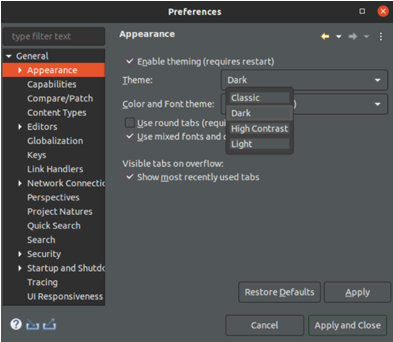
In addition:
- In the dark theme, multiple issues were addressed. For example, the toolbar is now consistently styled across platforms.
- In the light theme, colors have been updated and aligned with the Windows 10 styling.
- Both themes now default to square tabs, which gives the IDE a fresher look and feel. You can revert to rounded tabs through the Windows-> Preferences -> General -> Appearance page.
The IDE for the Windows platform includes a number of Standard Widget Toolkit (SWT) updates that improve the way light and dark themes are configured and displayed. There’s no longer a need for workarounds to support dark theme functionality, which makes the IDE faster and more consistent. There are now options to style the top-level menu, scrollbars, and tree arrows. And the blurry text issue in older versions of the IDE has been resolved.
Future improvements for both themes are already scheduled for the Eclipse 2020-09 release, so the user experience will continue to improve.
In addition to the theme improvements, the 2020-06 IDE release includes a number of overall platform and SWT improvements:
- Font ligatures are supported on all platforms
The Eclipse text editor and SWT StyledText widget now support font ligatures on all platforms so you can choose your preferred coding font no matter which platform you’re using (Figure 2).
Figure 2: Font Ligature Support
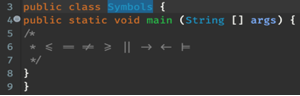
- Colors don’t need to be disposed of
SWT colors created in code no longer need to be disposed of as no operating system resources are allocated to them. To ensure backwards compatibility, disposing of a color is not an error. - New File wizard creates missing folders
You can now create missing folders using the New File wizard without creating folders beforehand - Show key binding can be enabled by type
It’s now possible to enable key binding separately for keyboard interactions and mouse clicks. Enabling Show key binding for mouse clicks helps to learn existing key bindings.
More Intelligent, Automated API Tooling Features
As in previous releases, the latest IDE release includes features that help you find, fix, and get more information about API tooling issues.
Starting in the 2020-06 release, information about why you need to make a major or minor version change is provided as a tool tip on the version change error marker. For minor version changes, all compatibility changes are listed and for major version changes, all breaking changes are listed. Figure 3 shows a typical tool tip for a minor version error.
Figure 3: Tooltip for a Minor Version Error
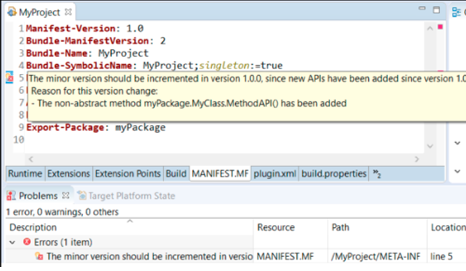
Quick fix support has also been improved.
In many cases, developers need to work in multiple branches to support various Java
releases. When these branches are merged to the main branch, issues such as missing or invalid
@since tags typically arise. The branches also have different baselines. The Eclipse IDE 2020-06
release resolves these issues.
You can now select all related @since tag errors and warnings and apply quick fix to
all of them at once. Quick fix applies the appropriate versions even when errors occur across
files and plugins.
We’ve also made improvements to the way minor and micro version changes are handled.
Previously, minor and micro versions were unnecessarily increased in some development scenarios, even if a major or minor version was increased. Now, these scenarios are automatically detected. The software now also reports the following unnecessary minor and micro version changes:
- Minor version increased when major version was already increased in the release.
- Micro version increased when minor version or major version was already increased in the release.
To reflect these improvements, the preference option Report minor version change without API changes has been renamed to Report unnecessary minor or micro version change.
Faster, Easier Debugging
The 2020-06 IDE release also includes numerous enhancements that make debugging programs faster and easier, including:
- Functional debug expressions
Lambda expressions and method references are now supported in debug expressions, such as in the Expressions view and in breakpoint condition expressions (Figure 4).
Figure 4: Conditional Line Breakpoint Example
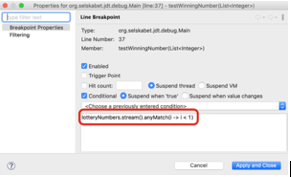
- Support for Console control characters, form feed, and vertical bars
The interpretation of ASCII control characters in the Console view was extended to recognize the characters: \f for form feed and \v for vertical tab in languages that support these functions.
The Console view can also now interpret the control characters backslash (\b) and carriage return (\r) when the preference is enabled on the in the Run/Debug > Console preferences. - Termination time in Console view
The Console view label now shows the termination time for a process in addition to the launch time. - Collapse All button in Debug view
A new Collapse All button collapses all launched debug activities.
Get More Information and Get Started
We’ve summarized just some of the Eclipse IDE 2020-06 release highlights here. For the complete list of new and noteworthy features in this release, click here.
To download the 2020-06 IDE release and start taking advantage of the improvements, click here.
*This article was written with contributions from Vikas Chandra, Noopur Gupta, Lakshmi P Shanmugam, and Sarika Sinha.
About the Authors





