This will be the last release in the 1.5.x stream other than releases that contain critical bug fixes. The 1.5.x stream targets Eclipse 3.3.x. All future releases will be part of the 1.6.x stream and target Eclipse 3.4.x.

As before, adding an element to the aspect path or in path also adds it to the Java build path., and removing it from the Java build path also removes it from the aspect path or in path.
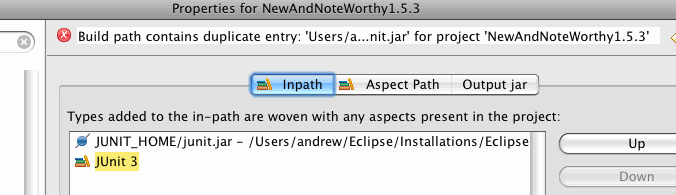
In the above screenshot, the
JUNIT_HOME
classpath variable and the
JUnit 3 classpath container both resolve
to the same jar file. This
gives rise to the error message in the status bar above.

Use the Browse... button to choose a folder or type the folder name in directly.

Following on from the work done to improve compilation under Eclipse in AspectJ 1.6.0 (Bug 221427)–we now support the building of 'broken code' (Bug 102733). This is something the JDT has always been doing–where code containing errors continues to build (if recovery is possible) but should the actual methods containing the errors get invoked, an exception will be thrown at runtime. A number of users typically extract large projects from their library systems, knowing that they will only partially build in their current eclipse setup, but as long at they do not invoke the code containing the errors then they expect the rest of the project to run normally. AspectJ now allows this mode of operation, and it has the additional effect that the state of the project stays consistent, albeit with known errors, and this means AspectJ will more frequently do incremental builds rather than falling back to full builds because there was a compilation error.

As shown in the screenshot above, if a compilation unit has errors in it, the compiler will still produce a valid class file for it. However, the weaver will ignore the file and its aspects will not be woven.
For a description of all AspectJ 1.6.1 enhancments, see the AspectJ 1.6.1 readme.
/System/Library/Frameworks/JavaVM.Framework/Versions/<VERSION>/Classes/classes.jar.
There is otherwise the same behavior as on Windows.
- Bug 43711 Out folder now completely cleaned on incremental builds
- Bug 76146 Graceful failure when quick fix for an aspect is invoked in a Java editor.
- Bug 93316 Add import behaves more robustly
- Bug 97080 Manifest editor no longer opens automatically when AJ nature is added
- Bug 119853 AJDoc generator tool now works on Macs
- Bug
215518 Build script generator now fails
gracefully if
org.aspectj.ajdeis not in target platform. - Bug 231324 Developer's FAQ updated
- Bug 235204 AspectJ markers are now placed properly on recursive calls.
- Bug 238032 Eclipse now warns before launching a project that has errors arising from a declare error statement.